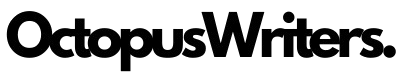On-page SEO is a vital component of optimizing your website for search engines, and OctopusWriters provides expert solutions to help you achieve top performance. By enhancing elements like metadata, internal linking, and content structure, on-page SEO boosts your site’s visibility and ranking on search engine results pages. With OctopusWriters’s tailored strategies, you can improve user experience, increase organic traffic, and ensure lasting SEO success.
What is On-Page SEO?
On-page SEO involves a range of technical tasks aimed at improving your website’s performance. These include refining metadata, enhancing meta titles and descriptions, adding internal links, and much more. A variety of on-page SEO strategies help websites gain better visibility in search engine algorithms while ensuring optimal functionality. Key techniques include image optimization for faster page loading speeds, internal link building to better showcase the website structure to Google’s algorithms, and implementing technical SEO practices.

What is On-Page SEO?
Why Is On-Page SEO Important?
Search engines evaluate keywords and various on-page SEO elements to ascertain whether a webpage aligns with user search intent. When a page proves relevant and useful, Google is likely to present it prominently in search results.
This means that on-page SEO signals play a crucial role in how pages are ranked. While the Google algorithm is continually evolving, the emphasis on user experience remains a top priority. Google encourages the creation of “people-first content,” highlighting the importance of developing high-quality material that directly addresses user needs and queries.
Now, let’s delve into effective strategies for updating your content to align with on-page SEO best practices and enhance its value for users.
Key On-Page SEO Elements

Key On-Page SEO Elements
Content optimization goes beyond simply incorporating the right keywords. Behind the scenes, various on-page SEO elements play a crucial role in enhancing your content’s visibility in relevant search engine queries. To help you get started, here’s a comprehensive checklist of essential on-page SEO factors to incorporate into your content optimization strategy:
Title tag
The title tag is one of the most important on-page SEO elements. Ensure that your target keyword(s) are included in your page title, as placing them closer to the beginning of the title can significantly enhance their impact on search engines.
Additionally, pay attention to the length of your title. Aim for a title length between 50 to 60 characters. Titles exceeding this range risk being truncated in search results, which could diminish their effectiveness.
Page URL
The URL of your new page or blog post is another vital on-page SEO element that is often noticed first. When choosing a URL, it’s important to incorporate your target keywords. Always include these keywords in the URL, separating them with hyphens for better readability.
Additionally, aim to keep your URLs short and concise. Avoid lengthy and vague URLs cluttered with numbers. Instead, create neat, keyword-focused, and descriptive URLs that give users a clear idea of what your page is about.
Meta descriptions
While meta descriptions may not directly influence search rankings, they are a crucial on-page SEO element. Crafting a clear and compelling meta description that accurately reflects your content can significantly improve your click-through rates, leading to increased traffic to your site.
Similar to your title tag and URL, your meta description should also include your target keywords. Length is an important factor as well; although Google can display meta descriptions of up to 320 characters, it’s best to keep yours concise, ideally within 70 to 160 characters. This range ensures that your description remains readable and impactful in search results.
H1 tags
The H1 tag, or Heading 1, is an essential HTML element that signals the main heading of a page. It plays a significant role in SEO rankings and typically stands out as the most prominent content on the page. Often, your blog post title serves as the H1 tag, and it’s crucial that it clearly conveys what the content is about. Aim to keep the H1 tag between 20 to 70 characters; anything longer may weaken its SEO impact.
Additionally, ensure there is only one H1 tag per page by reviewing your site’s source code. Although having multiple H1 tags won’t necessarily confuse search engines, it can negatively affect your SEO performance.
Keywords
Keywords have been a recurring topic in this article, and for good reason—they are arguably the most critical element of SEO. However, the real power of keywords lies in using them effectively.
Ensure that your target keyword appears in the first paragraph, and naturally throughout your post, including in the body text, subheadings, and image captions. Use relevant keywords or their variations organically; avoid keyword stuffing, as it can harm both your search rankings and your site’s reputation.
Images
Including relevant images in your blog posts can greatly enhance SEO performance. To maximize their impact, ensure your target keyword is included in the image filename, title, and ALT text. This boosts visibility in image search results, potentially driving more traffic to your site. Additionally, optimize image file sizes to improve page load speed—a crucial SEO factor. Don’t forget to use media queries to ensure images are responsive across devices, especially mobile.
Internal and external links
Internal and external links are critical for a strong SEO strategy. Adding two to three internal links helps users navigate to other relevant pages on your site while keeping search engine bots engaged for longer. Similarly, linking to authoritative external sites builds trust and signals your content as a valuable resource.
On-page SEO is just one piece of the broader SEO puzzle. Factors like site structure, mobile optimization, design, and off-page elements—such as backlinks and social signals—are equally important for a holistic SEO approach.
What’s the most important on-page SEO element?
The most important on-page SEO element is content. While several factors influence SEO, including title tags, meta descriptions, and internal linking, content remains the foundation of effective optimization. High-quality, relevant content not only attracts users but also satisfies search engines by aligning with their ranking criteria. To maximize content effectiveness, it should be well-structured with proper use of headings (H1, H2, etc.), optimized for target keywords, and enhanced with engaging visuals like images and videos.
Following Google’s E-A-T (Expertise, Authoritativeness, Trustworthiness) guidelines further boosts credibility and helps content rank higher. Overall, without strong content, even the most optimized page will struggle to perform well in search engine results.

What’s the most important on-page SEO element?
How to create SEO content
Before we explore the technical side of SEO and keyword optimization, it’s essential to remember that content remains the most crucial element. Search engines like Google prioritize high-quality content, so your primary goal should be to create outstanding material that attracts and retains readers. To effectively produce SEO-friendly content, focus on four key aspects in addition to your keywords.
Relevant content
Relevancy is undeniably the most critical aspect of SEO content. When your content aligns closely with your audience’s search queries, it significantly boosts your chances of being discovered. Search engines like Google have advanced in understanding search intent, meaning that the type of content you create and its format are essential for effective SEO. By addressing the specific needs of users, you not only improve your chances of ranking higher but also provide valuable information that keeps readers engaged.
To optimize for relevancy, it’s vital to research commonly searched terms and questions within your niche. This insight allows you to craft content that directly addresses your audience’s interests. Additionally, the format of your content matters; using clear headings, bullet points, and engaging visuals enhances readability and user experience. Ultimately, focusing on relevancy not only improves SEO performance but also ensures that your content meets user expectations, making it a key component of a successful digital strategy.
Unique Content
Providing unique content is essential for both users and search engines. If your material lacks originality or fails to offer new insights, you’ll struggle to attract an audience and rank well. Search engines prioritize content that brings fresh perspectives or information, so it’s vital to present ideas or solutions that are not readily available elsewhere. Striving for uniqueness not only helps you stand out in search results but also fosters trust and engagement with your audience.
In-depth content
When users search online, they often seek comprehensive and useful information. If your content does not thoroughly cover the topic, users are likely to navigate to other sites. High-quality content addresses various aspects of the subject, providing detailed insights that fulfill user queries. Search engines reward in-depth content that demonstrates expertise and a thorough understanding of the topic, which can lead to higher rankings.
Clarity
Clarity is another critical characteristic of effective content creation. Well-structured and clearly written material attracts readers because it allows them to quickly skim through and grasp the main points. To enhance clarity, use bullets, subheadings, and visuals. Employ straightforward language and short sentences to make your content more accessible and engaging. A clear presentation not only improves user experience but also positively influences your SEO performance by reducing bounce rates.
Steps To Optimize Your Content for On-Page SEO
There is no universal method for optimizing your content for search engines, whether on-page or off-page. However, adhering to best practices can guide you in staying focused and making the most of your content marketing investment. These strategies help ensure that your efforts yield results without going off course. Let’s take a closer look at these practices to enhance your optimization process.
Research Relevant Keywords
Keyword research is essential for developing an effective on-page SEO strategy, as it helps you understand the search intent behind user queries. By identifying what users are looking for, you can create content that meets their information needs. Additionally, keyword research reveals long-tail keywords—specific phrases that are less competitive but demonstrate high search intent, often resulting in targeted traffic with better conversion potential.
For example, a company might rank for numerous keywords, including one like “morning routine,” which has significant monthly search volume. Users searching for this term typically seek advice on improving their time management and establishing healthier habits. An optimized blog post on this subject can not only cover it comprehensively but also rank for many related keywords, significantly increasing its visibility in search results.
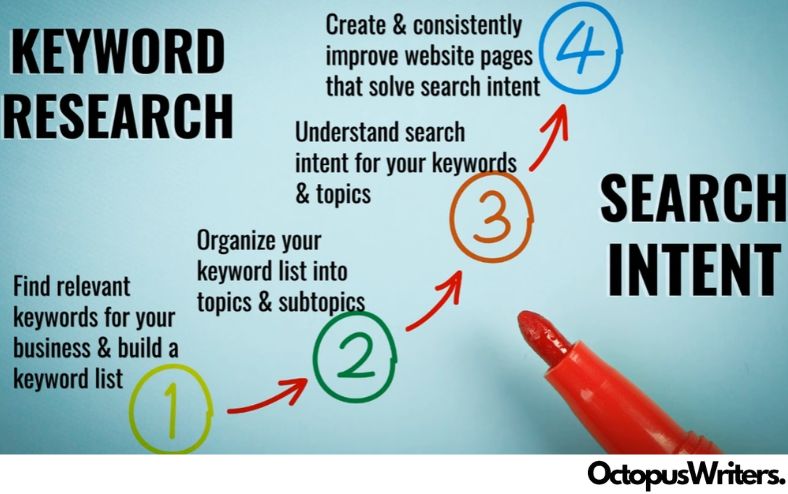
Research Relevant Keywords
To conduct effective keyword research, consider these steps:
Define Your Topic: Clearly articulate your blog post’s main subject and identify your top three objectives.
Understand User Intent: Determine whether users are looking for information, product reviews, solutions, etc.
Generate Seed Keywords: Create a list of relevant keywords related to your topic.
Utilize Keyword Tools: Use platforms that offer keyword data to find valuable keywords.
Focus on Relevance and Volume: Prioritize keywords that are pertinent to your topic and have decent search volumes.
Choose Low-Competition Keywords: Target keywords that are easier to rank for.
Include Long-Tail Keywords: These phrases often attract users with a higher purchasing intent.
Examine Search Suggestions: Use search engines to see related queries as you type your main keyword.
Analyze Competitors: Investigate the keywords your competitors are using in similar posts.
Select Primary and Secondary Keywords: Choose a main keyword that encapsulates your article’s focus, along with a few related terms.
Create High-Quality
Creating high-quality content is fundamental to successful SEO and effective online communication. High-quality content should be original, informative, and engaging, catering specifically to your target audience’s needs and interests. It not only helps to establish your authority on a subject but also improves user experience, leading to longer page visits and lower bounce rates.
Moreover, well-structured content that incorporates relevant keywords, subheadings, and multimedia elements (like images or videos) enhances readability and keeps readers engaged. In-depth articles that cover topics comprehensively tend to perform better in search rankings, as they provide the valuable information users seek. According to industry studies, longer, detailed posts often attract more backlinks and shares, further boosting their visibility. Thus, investing time in creating high-quality content is crucial for driving traffic and achieving higher search engine rankings.
Use Header Tags
Header tags are an integral part of your webpage’s metadata. Similar to chapters in a book, they break your content into easily digestible sections, making it more organized and reader-friendly. Essentially, header tags help both users and search engines understand the structure and focus of your content.
Header Tag Levels
- Heading 1 (H1): This is the primary title of your webpage, akin to a book’s title. It’s usually the largest and most significant heading, with typically only one H1 per page that describes the overall theme or topic.
- Heading 2 (H2): These serve as chapter titles within your content. While smaller than H1, H2 tags are still prominent and help divide your content into major sections, guiding readers through the material.
- Heading 3 (H3): Think of these as sub-chapter titles. They are smaller than H2 headings and are used to break down sections into more specific topics, allowing for deeper organization.
Additional levels, such as H4, H5, and H6, can be used for more granular organization, but H1, H2, and H3 are the most commonly utilized. Beyond SEO benefits, header tags enhance user experience by making content easier to skim, read, and understand.
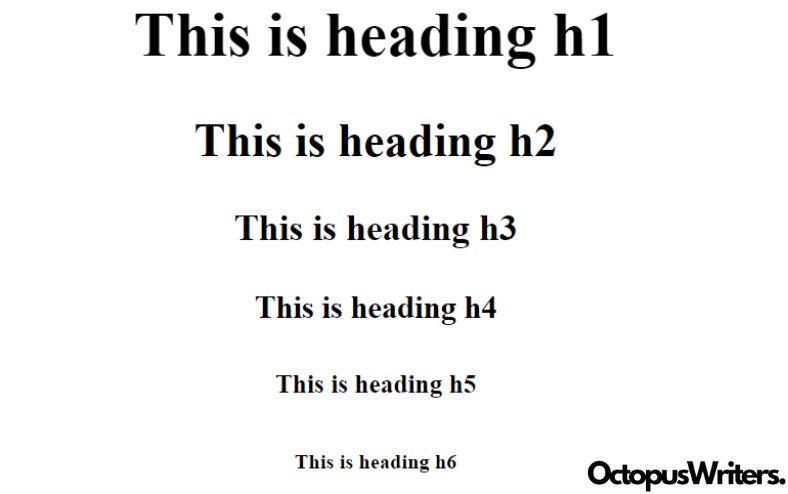
Header Tag Levels
Tips for Using Header Tags
- Start with an H1 for the main title, followed by H2 for major sections, and H3 for sub-sections.
- Use actual header tags (H1, H2, etc.) to provide structure to your content, as search engines rely on these HTML tags to interpret your page layout.
- Maintain a consistent hierarchy: progress from H1 to H2 to H3, etc.
- Write descriptive headers that clearly indicate what each section entails.
- Incorporate relevant keywords in your headers naturally and sensibly.
- Avoid relying solely on styling (like making text large and bold) to indicate headers.
- Use header tags to break your content into manageable chunks.
Optimize Images
Optimizing images is crucial for improving your website’s ranking, as search engines utilize image-related information to gauge content relevance. Additionally, many users search for specific visuals, so optimizing your images can increase their visibility in image search results.
For instance, Hotjar appears multiple times in the top rows of image results for “user persona examples,” thanks to the descriptive alt text that clarifies what the images depict.
Steps to Optimize Images:
Choose the Right Format: Use JPEG for photos and images with many colors; opt for PNG for images requiring transparency or containing text.
Resize Images: Upload images at the required dimensions instead of using HTML/CSS to resize large images, which can slow down page load times.
Compress Images: Use tools like TinyPNG or ImageOptim to reduce file sizes while maintaining quality.
Descriptive Filenames: Rename images using descriptive filenames that incorporate your target keyword.
Alt Text: Include informative alt text for each image, aiding visually impaired users and helping search engines understand the content.
Improve Load Times: Implement browser caching, lazy loading, and content delivery networks to ensure images load quickly.
Responsive Design: Utilize responsive design practices to deliver appropriately sized images for different devices, enhancing user experience on both desktops and mobile devices.
Include Internal Links
Internal links enhance navigation, allowing users to easily find related content on your website. When users can access related articles seamlessly, they are more likely to spend additional time on your site and engage with your content. These links also act as a sitemap for search engines, ensuring all pages are crawled and indexed.
Example: NerdWallet effectively uses internal linking by creating comprehensive guides on various financial topics, such as credit cards, mortgages, and insurance, linking related sections within these guides.
To start or improve your internal linking strategy:
Identify Categories: Determine your main content categories and subcategories.
Descriptive Anchor Text: Use anchor text that accurately reflects the linked page’s content—avoid generic phrases like “click here.”
Link Related Content: Connect pages that offer additional or complementary information.
User Intent: Consider what users might want to read next and link accordingly.
Quality Over Quantity: Ensure each link adds value rather than simply increasing the number of links.
Navigation Menus: Include significant internal links in navigation menus, particularly in dropdowns.
Pillar Pages: Identify core content pages that comprehensively cover broad topics and link to them from various related posts.
Breadcrumb Navigation: Implement breadcrumb navigation to clarify paths back to main categories, aiding user navigation.
Early Placement: Place important internal links early in your content where they’re more likely to be noticed.
Link from High-Authority Pages: Links from authoritative pages pass more authority, improving visibility for linked pages.
Monitor Links: Use tools like Google Analytics and Hotjar to track which internal links receive the most clicks, adjusting your strategy as needed.
Check for Broken Links: Regularly audit internal links to ensure they don’t lead to non-existent pages, as broken links can frustrate users and negatively impact SEO.
Optimize for Mobile
While optimizing your web pages in various ways is essential, ensuring mobile-friendliness is equally critical. Most internet users now access websites via mobile devices, and neglecting mobile optimization means missing a significant portion of your potential audience.
Google uses the mobile version of your site’s content for indexing and ranking, so factors like mobile page speed and responsive design can impact your search rankings on both mobile and desktop searches.
Mobile Optimization Strategies:
Responsive Design: Implement a responsive design to ensure your website displays correctly on various devices and screen sizes.
Mobile-Friendly Layout: Design pages with mobile users in mind: use larger fonts, ample spacing, and touch-friendly buttons.
Clickable Elements: Ensure interactive elements like buttons and links are easily clickable and adequately spaced to prevent accidental taps.
Readable Content: Create content that is easy to read on mobile devices, using shorter paragraphs, bullet points, and subheadings to enhance readability.
Responsive Images: Use responsive images that adjust automatically to different screen sizes, utilizing the “srcset” attribute to provide various resolutions for different devices.
On-page SEO Tools

On-page SEO Tools
You can enhance your on-page SEO strategy by utilizing a variety of tools designed to optimize your website effectively. Consider exploring the following resources:
Yoast SEO
A popular WordPress plugin that provides real-time content analysis, helping you optimize your posts for SEO.
Semrush
A comprehensive digital marketing tool that offers insights into keyword research, site audits, and competitor analysis.
Ahrefs Webmaster Tools
This tool helps monitor your website’s health and performance, providing insights into backlinks and keyword rankings.
Google PageSpeed Insights
Analyze your site’s speed and performance, with suggestions for improvement to enhance user experience.
Answer The Public
A keyword research tool that generates questions and phrases people are searching for, helping you create content that addresses user queries.
Google Search Console
A vital tool for monitoring your site’s presence in Google search results, allowing you to troubleshoot issues and optimize performance.
Google Analytics
Track user behavior and engagement on your website, providing valuable data to inform your content strategy.
SERPism
Analyze search engine results pages (SERPs) to understand keyword rankings and identify opportunities for improvement.
Google Trend
Discover trending topics and keywords in your niche, helping you stay relevant and create timely content.
Google Keyword Planner
A useful tool for identifying keywords and estimating their search volume, guiding your content creation efforts.
Ubersuggest
This tool offers keyword suggestions and insights into competitor strategies, allowing you to refine your SEO approach.
MozBar
A browser extension that provides instant metrics on any webpage, enabling you to evaluate on-page SEO elements quickly.
On-Page SEO Checklist
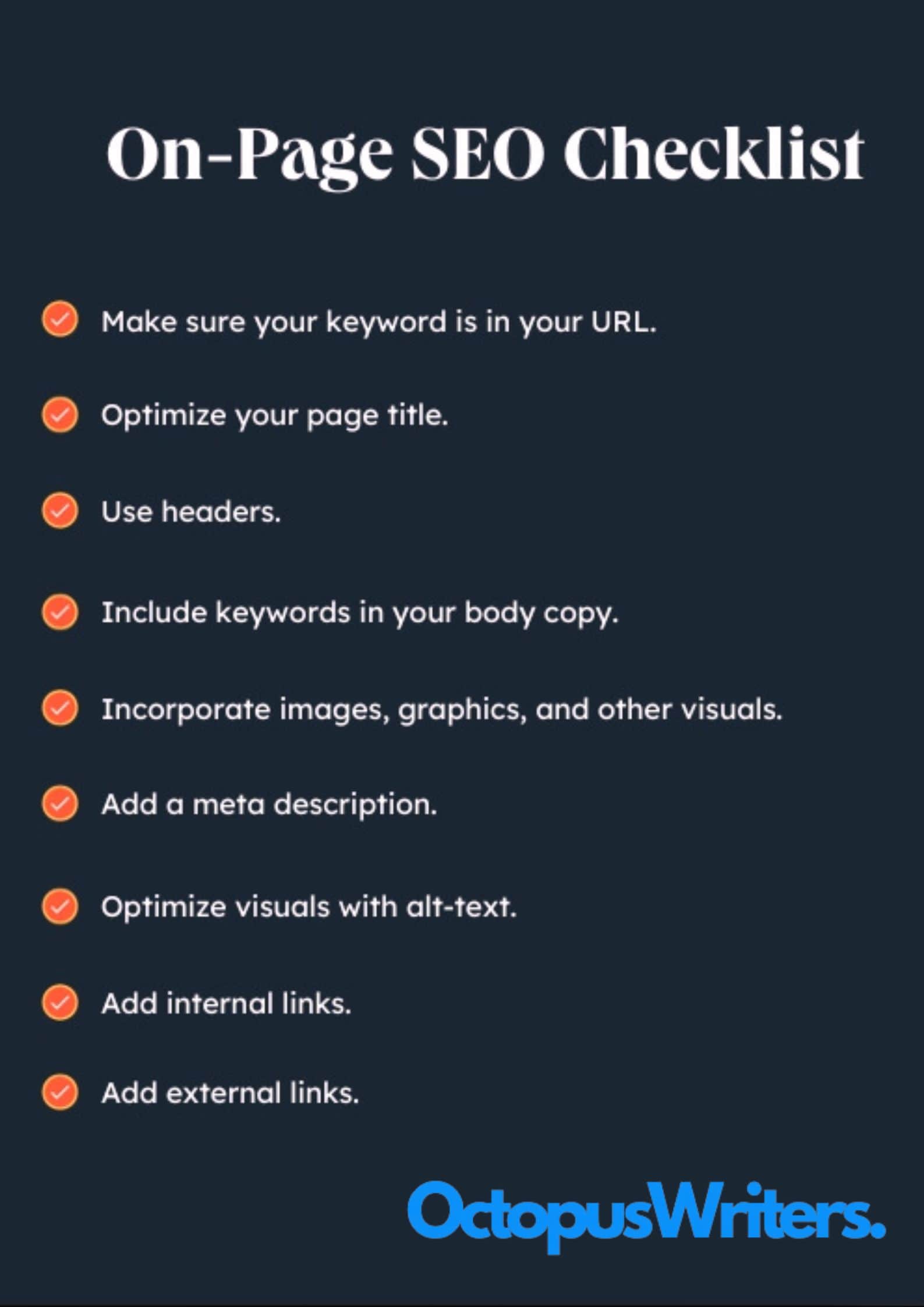
On-Page SEO Checklist
Make sure your keyword is in your URL
It’s essential to add your target keyword to your URL, as this helps both users and search engines quickly identify the type of content they can expect to find on the page.
For example, let’s say you own a hot yoga studio called ADYoga. You have created a webpage that showcases videos of your classes. In this case, the primary keyword for that specific page is “hot yoga online classes.” To optimize the page effectively, you should ensure that this keyword is included in the URL. This way, when potential customers or search engines come across your link, they immediately understand what your content is about, improving the likelihood of engagement and search visibility.
There are some helpful tips for creating SEO-friendly URLs:
Eliminate Extraneous Words: Keep your URLs concise by removing any unnecessary words that do not contribute to the meaning. A shorter URL is not only easier to read but also more user-friendly.
Incorporate One or Two Keywords: Focus on including one or two relevant keywords in your URL. This practice enhances the clarity of your content for both users and search engines, making it easier for them to understand what your page is about.
Utilize HTTPS: Whenever possible, use HTTPS for your URLs. Google considers HTTPS a positive ranking factor, so adopting this protocol can improve your website’s security and boost its visibility in search results.
Optimize your page title
When creating a page title, it’s important to craft a descriptive title that incorporates your target keyword while accurately reflecting the content of the page. Here are some best practices to consider during the title development process:
Limit Length to 60 Characters: Aim to keep your title under 60 characters to ensure it displays properly in search results. Although Google does not enforce a strict character limit, titles typically max out at 600 pixels in width. By adhering to this character limit, you can prevent your title from being truncated and ensure users can read it in full.
Avoid Keyword Stuffing: It’s crucial not to overcrowd your title with too many keywords. Instead, focus on including your primary target keyword in a natural and meaningful way. A clear and concise title will improve user experience and search engine ranking.
No All-Caps Titles: Avoid using all capital letters in your title. Titles in all caps can be perceived as shouting and may deter users. Using standard capitalization makes your title more visually appealing and easier to read.
Include Your Brand Name: Whenever relevant, incorporate your brand name into the title. This not only enhances brand recognition but also adds credibility to your content.
Use headers
Organizing your content with header tags is crucial for making it scannable and enhancing search engine optimization (SEO). By structuring your content with appropriate header tags, you improve readability and help search engines understand your content’s hierarchy.
Key Practices:
- Use Header Tags: Implement <h1>, <h2>, and <h3> tags to break your content into sections. This allows users to quickly find relevant information.
- Incorporate Keywords: Naturally integrate important keywords in your headers, but opt for different ones than those in your page title. Place your primary keywords in <h1> and <h2> headers to emphasize key topics.
Include keywords in your body copy
In addition to optimizing your URL, title, and headers, it’s crucial to integrate your target keyword throughout your web pages. Distributing your keyword naturally within the content helps search engines understand the focus of your page and improves your chances of ranking higher.
However, it’s vital to avoid the practice known as keyword stuffing. This occurs when you excessively repeat keywords or key phrases in an attempt to manipulate search engine rankings.
Keyword stuffing can significantly harm your website’s SEO. Not only does it create a spammy and unpleasant reading experience for users, but modern search engines are also highly sophisticated. They are specifically designed to detect and penalize content that is unnaturally loaded with keywords. Instead, aim for a balanced approach, using your keywords where they fit naturally to enhance the overall quality and readability of your content.
Incorporate images, graphics, and other visuals
Incorporating engaging and relevant visuals into your content is essential for breaking up large blocks of text and creating a more visually appealing layout. Well-chosen images, videos, and graphics not only enhance the aesthetic of your page but also help capture the attention of your audience, making your content more digestible. Additionally, these visuals can attract potential traffic through image search results.
To effectively optimize images for on-page SEO, follow these best practices:
Compress Images: Ensure your images are properly compressed to improve loading times. Faster load speeds contribute to a better user experience and can positively impact your search engine rankings.
Use Descriptive Filenames: Rename your image files with descriptive names that include relevant keywords. This helps search engines understand the content of the images and can enhance their discoverability.
Provide Informative Alt Tags: Add meaningful alt tags to each image. Alt tags not only improve accessibility for visually impaired users but also give search engines context about the image content, further boosting your SEO efforts.
Add meta description
Craft an engaging meta description that encapsulates your page’s content and entices users to click on it from search results.
To create an effective meta description, consider the following guidelines:
- Limit Length to 160 Characters: Although Google sometimes displays longer meta descriptions, aim to keep yours concise for optimal visibility.
- Incorporate Your Target Keyword: Make sure to include the full keyword or keyword phrase you want to rank for.
- Write Complete and Engaging Sentences: Use one or two compelling sentences to summarize the content and attract interest.
- Avoid Special Characters: Steer clear of alphanumeric characters such as —, &, or + to maintain a clean presentation.
Optimize visuals with alt-text
We previously discussed the importance of image alt text. To optimize your visual content effectively, make sure to include your target keyword in the alt text. This practice not only aids in enhancing your page’s SEO but also increases the likelihood of appearing in image search results, such as search engine image results pages or carousels.
Here are some essential tips for creating effective image alt text:
- Be Descriptive and Specific: Your alt text should accurately convey what the image depicts.
- Maintain Contextual Relevance: Ensure that the alt text aligns with the overall content of the page.
- Keep It Concise: Limit your alt text to under 125 characters for clarity.
- Use Keywords Judiciously: Incorporate keywords sparingly to avoid keyword stuffing and ensure readability.
Add internal links
Enhance the discoverability and understanding of your website’s structure for search engines by incorporating internal links within your content.
Here’s how to effectively add internal links:
Choose Relevant Anchor Text: Select descriptive anchor text for your internal link that accurately reflects the content of the linked page. This helps users and search engines grasp the connection between the pages.
Identify the Target Page: Decide on the specific page you want to link to. Ensure it is contextually appropriate and adds value or supplementary information to the current content.
Strategically Place Links: Distribute your internal links throughout the page in a balanced manner. Aim for a sensible number of links that are contextually relevant, enhancing the user experience. Avoid over-linking, as this can appear spammy and diminish usability.
Add external links
While it might appear contradictory to emphasize the significance of external links after discussing the importance of internal linking for on-page SEO, including external links is equally vital.
Linking to reputable and authoritative websites can enhance the credibility of your own page in the eyes of Google. By referencing trusted sources, you signal to search engines that your content is well-researched and reliable. Additionally, external links provide value to your visitors, as they can explore related information and gain deeper insights into the topic at hand.
On-page SEO templates
On-page SEO checklist template
I’ve created a series of blog post templates designed to streamline your content creation process and ensure your articles are high-quality and optimized for targeted keywords. Each template is tailored for specific content types, enabling you to focus on structure and flow while enhancing SEO performance.
Benefits of Using These Templates:
Structured Framework: Each template offers a clear outline, helping you organize your thoughts and ensuring all key points are covered.
SEO Optimization: Guidelines for incorporating keywords effectively enhance your chances of ranking higher in search results without compromising quality.
Enhanced Readability: Templates emphasize concise language, bullet points, and subheadings, making content more engaging and easier to digest.
Content Variety: Whether you’re writing articles, listicles, product reviews, or how-to guides, there’s a suitable template for every type of content.
Focus on User Intent: Each template encourages consideration of audience needs, ensuring your content addresses their concerns and provides value, improving engagement and conversion rates.
Streamlined Writing Process: Templates save time on planning and brainstorming, allowing you to focus on producing high-quality content and maintaining a consistent publishing schedule.
Performance Tracking: Some templates include sections for tracking content performance metrics, helping you refine your strategy based on audience feedback.
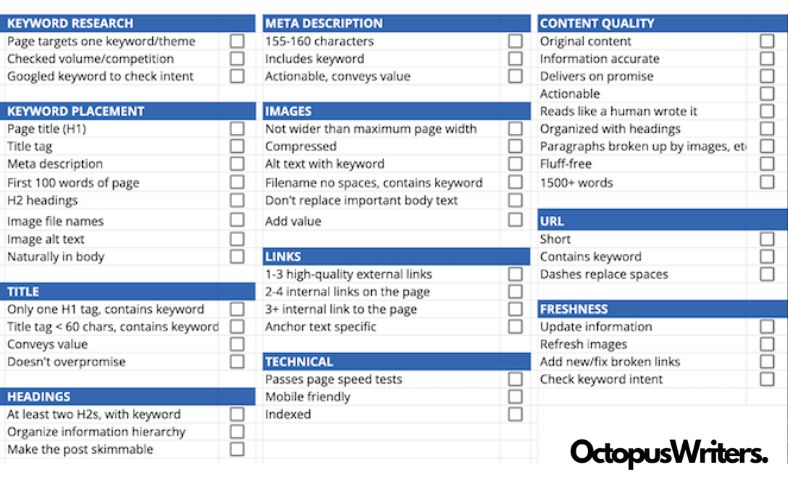
On-page SEO checklist template
SEO blog post templates
The first template in this series is a customizable checklist designed to streamline your content creation and publishing process.
Key Features:
Customizable Layout: Tailor the checklist to fit your specific needs, focusing on elements like SEO and readability.
Print-Friendly: Easily print the checklist for quick offline reference during content audits or publishing.
Google Doc Version: Make a copy of the Google Doc for digital use, allowing for easy edits and collaboration with your team.
Content Audit Support: Use it to evaluate existing content systematically, identifying areas for improvement.
Publishing Workflow: Incorporate it into your publishing process to ensure every piece of content meets your standards before going live.
Versatile Usage: Apply the checklist to various content types, including blog posts, articles, and social media posts.

Advanced On-Page SEO Tactics
Featured Snippets
Featured snippets are a type of search result that appears at the very top of the search engine results page (SERP). They provide a brief answer or excerpt from top-ranking articles that directly respond to users’ queries. Optimizing your content for featured snippets can help you claim this top position. To do this, analyze snippets for the same keyword you’re targeting and optimize your content to match the style, structure, and format that top-ranking pages use. Also, study how your competitors address the same queries and structure their answers to further refine your approach.
Get Rich Snippets with Schema Markups
Rich snippets display additional information below the title and URL in search results, such as ratings, product details, or event times. Google gathers this information from schema markup, which is a code or semantic vocabulary added to your website that allows search engines to pull relevant data. Implementing schema markup can enhance how your site appears in search results, providing users with more useful information directly on the SERP, thus increasing your click-through rate.
Improve the Relevance of Your Topic
The relevance of your content plays a critical role in ranking. Google evaluates pages based on the quality and comprehensiveness of the information they provide to users. To rank higher, your content must be detailed, relevant, and offer additional value that addresses users’ needs. One way to improve relevance is by analyzing why your pages may not be ranking compared to competitors.
- ‘Also talk about’ report: This report reveals phrases and keywords frequently mentioned in the top 100 pages related to your topic, helping you spot content gaps in your own pages.
- TF-IDF analysis: Term Frequency-Inverse Document Frequency (TF-IDF) is a statistical tool that measures the importance of a keyword or phrase within a document. You can use TF-IDF analysis to compare how your top-ranking competitors utilize keywords, allowing you to adjust your content strategy to improve relevance and performance.
On-page SEO vs off-page SEO
To grasp the differences between on-page, off-page, and technical SEO, it’s essential to revisit the fundamental concepts of SEO.
- On-Page SEO involves optimizing elements directly on your website’s pages. This includes enhancing content quality, incorporating relevant keywords, and improving user experience through better design and navigation. The goal is to make the page as appealing and informative as possible to both users and search engines.
- Off-Page SEO encompasses activities performed outside your own website to boost your site’s ranking. This includes building backlinks from reputable sites, engaging in social media promotion, and participating in guest blogging. These efforts help establish your site’s authority and relevance in the eyes of search engines.
- Technical SEO focuses on the backend aspects of your website. This involves optimizing the site’s architecture, ensuring it loads quickly, securing it with HTTPS, and implementing structured data. Technical SEO is crucial for search engines to crawl and index your site effectively.
The interplay between these three types of SEO is significant. For instance, high-quality on-page content can lead to better off-page results through backlinks, while optimizing technical aspects can enhance overall site performance, benefiting both on-page and off-page SEO efforts.
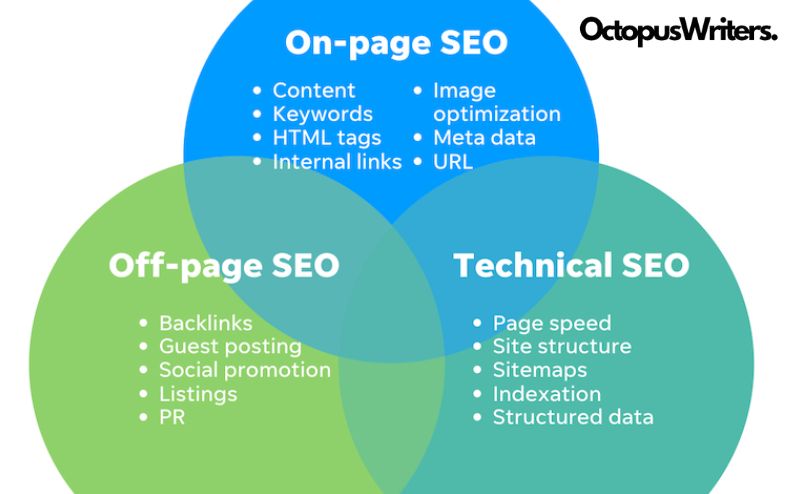
On-page SEO vs off-page SEO
On-Page SEO – Frequently Asked Questions

On-Page SEO – Frequently Asked Questions
WHEN should you do on-page SEO?
On-page SEO should be implemented whenever you create or update content on your website. This includes optimizing existing pages, adding new blog posts, or modifying site elements like meta tags and images. It’s crucial to prioritize on-page SEO at the start of your content creation process to ensure that search engines can easily crawl and understand your content. Regular audits of your site can also help you identify areas that need optimization, ensuring that your SEO efforts remain effective over time.
Off-page Seo activities list
Off-page SEO refers to actions taken outside of your website that impact your rankings within search engine results pages (SERPs). Some key off-page activities include:
Backlink Building: Acquiring links from other reputable websites to improve your site’s authority.
Social Media Marketing: Promoting your content on social platforms to drive traffic and enhance visibility.
Influencer Outreach: Collaborating with influencers to amplify your content reach.
Guest Blogging: Writing articles for other blogs to gain backlinks and drive traffic.
Online Reputation Management: Managing reviews and mentions of your brand across the web.
SEO off-page activities
Effective off-page SEO activities focus on enhancing your site’s authority and relevance. Some activities include:
Link Earning: Focusing on creating high-quality content that naturally attracts links.
Social Bookmarking: Submitting your content to social bookmarking sites.
Forum Participation: Engaging in industry-related forums to build connections and share your expertise.
Press Releases: Distributing press releases to gain exposure and backlinks.
Local Listings: Optimizing your presence in local directories to improve local SEO.
Off-page seo checklist
An effective off-page SEO checklist can include:
Build Quality Backlinks: Focus on acquiring links from reputable and relevant sites.
Enhance Social Media Presence: Regularly post and engage with followers on social platforms.
Utilize Influencer Marketing: Identify and collaborate with influencers in your niche.
Participate in Forums: Join discussions relevant to your industry.
Monitor Your Brand’s Online Reputation: Regularly check and respond to reviews and mentions.
Technical SEO activities
Technical SEO focuses on optimizing your website’s infrastructure to improve its readability and performance. Key activities include:
Site Speed Optimization: Ensuring fast loading times for better user experience.
Mobile Optimization: Making sure your site is responsive and user-friendly on mobile devices.
XML Sitemap Creation: Submitting a sitemap to help search engines crawl your site more effectively.
Robots.txt Optimization: Guiding search engine crawlers on what to index or ignore.
Structured Data Implementation: Using schema markup to help search engines understand your content better.
Conclusion
In summary, effective on-page SEO is crucial for improving your website’s search engine rankings. By optimizing elements like your URL structure, title tags, meta descriptions, headers, and both internal and external links, you can enhance user experience and boost credibility. Additionally, incorporating relevant visuals and keywords can further strengthen your content. For those seeking to streamline their SEO efforts, OctopusWriters provides valuable tools to optimize your website and increase its visibility in search results.