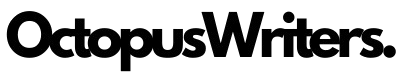Google Maps SEO plays a vital role for businesses aiming to boost their presence in local search results. By optimizing business listings, maintaining accurate location information, and gathering customer reviews, companies can improve their rankings and become more visible to nearby customers actively searching for services. This approach not only drives local traffic but also establishes trust with potential clients by ensuring they can easily find accurate information about a business.
At OctopusWriters, we help businesses effectively use Google Maps SEO to enhance local engagement. With our expertise, clients gain a stronger online presence, reaching more potential customers in their area.
What Is Google Maps SEO?
- Google Maps SEO involves enhancing your business’s profile on Google Maps to achieve higher placement in local search outcomes.
- When users search with a location-based query, Google frequently shows a map alongside a list of nearby businesses. This also occurs when Google interprets the search intent as local.
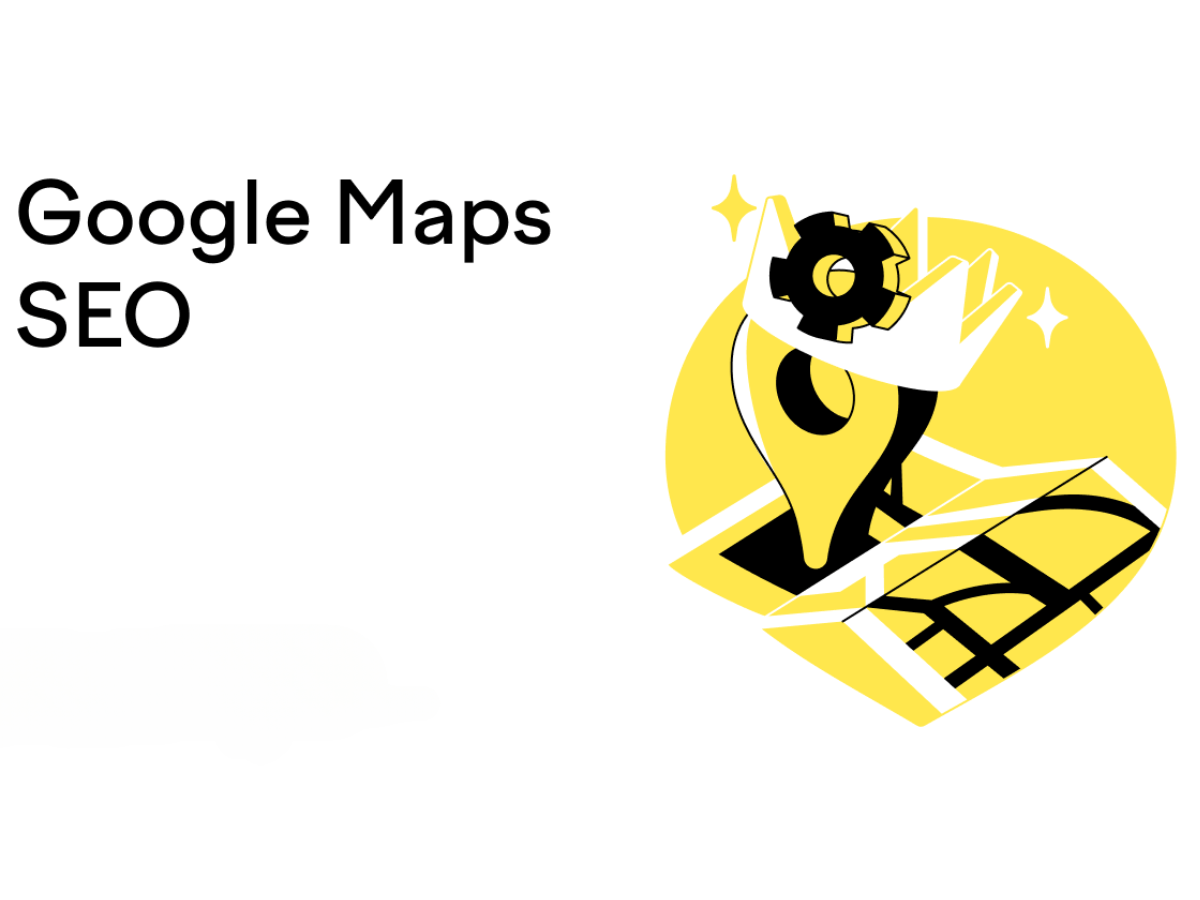
What Is Google Maps SEO?
- For instance, searching “food near me” generates a local pack, displaying three business listings along with a map, highlighting relevant nearby options.
Is Google Maps Good for SEO?
Used by 72 percent of map interface users, Google Maps SEO stands out as the top choice for helping potential customers discover your products and services. It serves as a valuable channel for generating high-quality, highly convertible traffic for local businesses.
Indeed, Google Maps SEO can significantly enhance both current and future SEO strategies by:
- Offering embeddable maps to improve your website and landing page functionality
- Providing an additional platform to share fresh content, such as videos, articles, and images
- Allowing you to geotag media for increased relevance and precise targeting
- Giving access to new advertising opportunities via Google
Why Is SEO for Google Maps Important?
Achieving a high ranking in Google Maps SEO is essential if your business relies on attracting local customers.
Boosts local search rankings: Google’s local results are influenced by how well your Google Business Profile (GBP)—previously known as Google My Business—aligns with users’ search queries. Completing and optimizing your profile enhances your local search visibility.
Increases site traffic: A presence on Google Maps can significantly drive visitors to your website. Users are 70% more likely to engage with businesses that have a GBP.
Enhances trust: A listing on Google Maps strengthens credibility, as customers are 2.7 times more likely to see a business as trustworthy when its GBP appears.
Highlights vital business information: A GBP allows you to showcase essential details, including address, website, contact information, and reviews, helping customers understand your services, operating hours, and reputation.
What Factors Affect Local Rankings?
Local search rankings on Google are influenced by three key factors: relevance, distance, and prominence.

What Factors Affect Local Rankings?
Relevance
Relevance pertains to how effectively your business listing aligns with the user’s search intent. Google aims to display listings that best fit what users are seeking.
To optimize your Google Business Profile (GBP) with comprehensive details about your business, products, and services, consider the following updates for a landscaping company:
- Hours: Clearly indicate your operating hours, including any special hours during holidays.
- Business Category: Select the most appropriate category, such as “Landscaper.”
- Description: Craft an engaging description that highlights your services and unique selling points.
- Services: Provide a comprehensive list of services offered, including lawn care and garden design.
- Images and Videos: Upload photos of your equipment, before-and-after transformations, and your team in action. Include videos that showcase your services and highlight completed projects.
By following these steps, you can enhance your Google Maps SEO efforts and improve your local search visibility.
Distance
Distance indicates how far your business is from the location specified in a search query.
For instance, if you operate a Thai restaurant in Boston, and someone searches for “Thai in Boston,” Google assesses the distance from the user’s current location to your restaurant’s physical address.
This is a factor that you have limited control over; you can only update your listing’s location if your business relocates. Understanding this aspect is crucial for your Google Maps SEO strategy.
Prominence
Prominence refers to how well-recognized your business is within the local market. Google evaluates various factors, including ratings, the total number of reviews, and the accuracy of online business information.
For example, Thai Basil ranks at the top of the local pack for “Thai in Boston” due to its impressive 800+ reviews—more than double that of the second-ranking establishment—and an average rating of 4.0. This suggests to Google that it is a well-known entity.
If you open another Thai restaurant in the same vicinity, achieving a place in the local pack will likely require you to attain a similar level of prominence.
To enhance your local prominence, consider these strategies:
- Complete your Google Business Profile (GBP) with essential information, including name, address, phone number (NAP), operating hours, amenities, and service offerings.
- Encourage your customers to leave reviews on Google.
- Adhere to on-page SEO best practices for your website.
- Produce useful, localized content on your site.
- Acquire NAP citations through your social media profiles and business directories.
- Build backlinks by reaching out to local businesses, engaging with local newspapers, and sponsoring or supporting community events.
Implementing these tactics will strengthen your Google Maps SEO efforts and improve your local search visibility.
How Do I Use Google Maps for SEO?
Like any other component of your SEO strategy aimed at enhancing search rankings, adopting the right tactics for Google Maps SEO is crucial for achieving success and reaching your objectives.
Below are some key steps you should follow to help you get to your desired position.

How Do I Use Google Maps for SEO?
1. Update your Google My Business profile
If you haven’t yet claimed your Google Business Profile, now is the time to take that step.
Once you’ve done so, begin optimizing it to enhance your chances of achieving your goals.
You can locate your Google Business Profile by searching for your company name. Once you find it, go ahead and claim and verify the listing.
Additionally, ensure that essential information, such as your address, business hours, and phone number, is accurate and current. This will support your Google Maps SEO efforts.
2. Add relevant links and media
Google Maps SEO shares many similarities with the SEO practices you may already be familiar with, as Google favors pages that are regularly updated, well-maintained, and rich in useful, relevant content.
Therefore, it’s crucial to incorporate your Google Business Profile into your routine updates.
Ideally, your updates should feature a diverse range of content types. Starting with general news about your business or products is a great approach.
Additionally, consider including information about events you’re hosting, special promotions, videos, photos, and links to relevant blog posts that are timely.
3. Add your Google Map to your website
Although there is no concrete evidence that embedding your Google Map on your business website will directly enhance SEO, it can provide indirect benefits by enriching the user experience for your visitors.
An embedded map allows potential customers to easily find your location and also adds visual interest to the webpage where it appears. For optimal results, consider placing it on your “About Us” page as part of your Google Maps SEO strategy.
4. Keep track of your reviews
Claiming, maintaining, and posting essential content on your Google Business Profile is a great starting point for Google Maps SEO.
However, keep in mind that Google tends to reward businesses that take extra steps.
One effective strategy is to actively engage with customer reviews.
Encourage your satisfied customers to leave reviews for your business, and consider offering incentives to make the request more appealing.
Additionally, make sure to respond graciously to all reviews, including any negative feedback.
This level of engagement holds significant weight with Google.
5. Keep local citations up to date
Certain pieces of information hold greater significance for SEO overall, and specifically for Google Maps SEO.
That’s why it’s crucial to monitor your NAP details—name, address, and phone number—across the internet.
This involves identifying and locating your business citations and listings in local directories. You can do this through a straightforward Google search or by utilizing specialized software.
Review each listing carefully and contact websites that contain any inaccuracies.
6. Work on your site’s local SEO
Achieving a high ranking on Google Maps and maximizing your Google Maps SEO potential requires a heightened focus on local SEO best practices.
The more effectively your website and online content are optimized for the local audiences you wish to engage, the further your reach will ultimately extend.
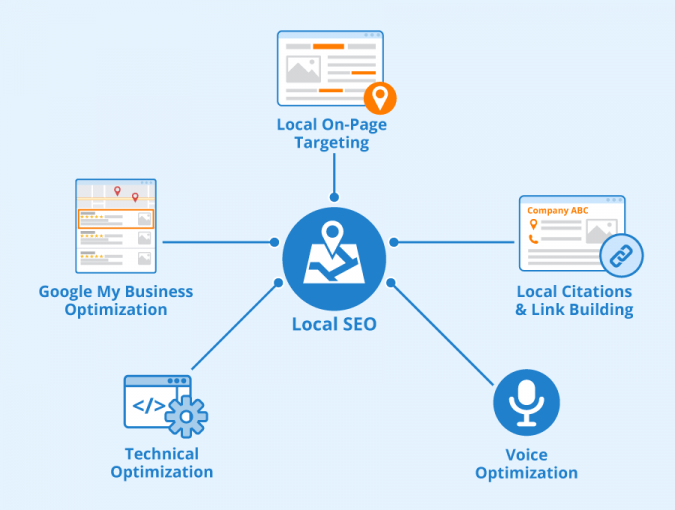
Work on your site’s local SEO
A helpful guideline is to make it easy for visitors to find the information they seek with minimal clicks.
Conduct research on relevant local keywords, integrate them throughout your site, and use them as a basis for creating new, ongoing content.
Additionally, ensure that your website loads quickly and is user-friendly across various devices, particularly mobile ones.
Many customers discovering you through Google Maps SEO will be searching for solutions on the go.
7. Include local schema in your site structure
Google places a strong emphasis on standardization regarding how online content is organized.
This is where local business schema comes into play—it’s a type of structured data code that helps Google’s crawling bots understand and categorize your business effectively.
By using schema, you can encapsulate your content in a code format that simplifies the indexing process for Google.
As a result, this makes it easier for Google to verify your business and its location, increasing the likelihood of it being prominently displayed on Google Maps.
8. Add to your local backlink structure
In addition to overseeing your NAP information online, it’s essential to track your local backlink profile as well.
Each backlink pointing to your site is considered a vote of confidence by Google, enhancing your business’s credibility and the quality of your products and content.
To foster valuable organic backlinks, focus on creating abundant, high-quality, and informative content. Also, reach out to have your business listed in relevant local directories.
Furthermore, regularly review your backlink profile to identify and address any harmful backlinks that could negatively impact your SEO efforts, including your Google Maps SEO performance.
9. Watch your SERP rankings
Whether you’re currently concentrating on Google Maps SEO or seeking to enhance your overall optimization strategy, monitoring your SERP rankings is essential.
You can do this by manually searching for your targeted keywords or utilizing a rank tracking tool for automatic updates.
Additionally, it’s important to regularly explore new long-tail keywords to incorporate into your strategy. Always remember to add qualifiers and local identifiers to tailor your selections for local audiences.
10. Engage with locals
Localized engagement plays a significant role in Google Maps SEO, so it’s important to actively participate in your community and connect with local audience members.
By doing so, you enhance your reputation as a valuable community member.
Engagement that provides real value can take various forms, allowing for some creativity in your approach.
Getting involved in local events can boost your visibility and lead to mentions and shoutouts, which is beneficial.
Additionally, promoting linked content and fostering further interactions by reaching out to other local businesses online can enhance your engagement efforts.
How Do I Rank Keywords on Google Maps?
Selecting the appropriate keywords is crucial for any comprehensive SEO strategy.
However, when it comes to Google Maps SEO, the focus is on enhancing your local online visibility and establishing your business as a key player in the community.
This necessitates significant attention to longtail keywords.
Effective longtail keyword selections for local enterprises aiming to improve their rankings should include qualifiers that align with user intent.
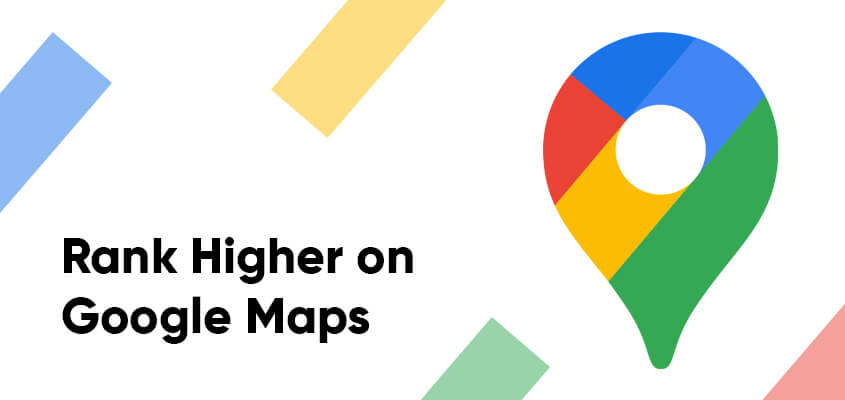
How Do I Rank Keywords on Google Maps?
For instance, if you own a local auto repair shop in Aurora, Illinois, and wish to increase your business’s visibility, consider these longtail keyword examples:
- “auto repair shops nearby”
- “top-rated auto shop in Aurora IL”
- “budget-friendly auto body shop in Aurora”
- “cheap oil change near me”
Local business owners should also explore additional creative keyword options that cater to their specific clientele, location, or industry.
Is It Legal to Scrape Google Maps?
Web scraping refers to the method of extracting, gathering, and organizing various types of data from the internet. This process is usually carried out using specialized software designed for this specific task.
The practice of scraping has been around for several decades and is not inherently illegal. In fact, search engines utilize a form of scraping to index online content effectively. Additionally, SEO software developers rely on scraping to deliver users timely and precise analytics.
Nonetheless, there is a darker aspect to data scraping. Some companies engage in scraping to gain an unfair advantage over their competitors. Moreover, issues related to copyright can arise, and the rapid pace at which many data scrapers collect information can disrupt the fragile infrastructure of websites.
It’s important to note that while scraping publicly available data from platforms like Google Maps is not necessarily illegal, it can lead to legal gray areas. Therefore, it’s essential to approach this practice with caution, especially in the context of Google Maps SEO.
11 Tips for Ranking Higher in Google Maps
Achieving a higher rank on Google Maps enhances your business’s visibility in search results and can significantly increase your appeal to local customers.
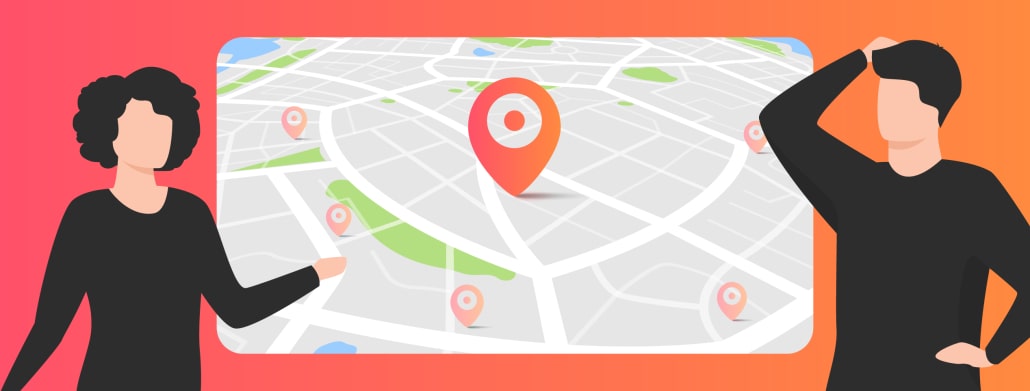
11 Tips for Ranking Higher in Google Maps
1. Add or Claim Your Business on Google Maps
To enhance your Google Maps SEO, begin by creating your Google Business Profile (GBP) or claiming the unverified profile that Google may have generated for you.
Simply search for your business name on Google to check if a profile already exists. If it does, you’ll find it displayed on the right side of the search results page (SERP).
In this profile, you have the opportunity to update essential details about your business, such as your:
- Business Name
- Address
- Phone Number
- Operating Hours
- Additional Information
You can also upload photos and schedule posts to engage your audience.
To kick off the process, visit the GBP page and click on “Manage now.”
2. Optimize Your Google Business Profile
After you’ve successfully claimed your Google Business Profile (GBP), the next step is to optimize it for maximum effectiveness.
While you can optimize your profile directly, using our Listing Management tool can streamline the process and save you time.
Start by inputting your business information into the tool. It will then automatically update your GBP along with various other directory listings, including Bing, Facebook, Yelp, Alexa, and more.
To begin, access the Listing Management tool and enter your business name. Once you locate your business, click on it. You will then see data regarding your listings across multiple directories—not just limited to Google Maps.
Look for the section titled “Fix these to improve and expand your coverage.” If there are any issues, you will see “Google Business Profile” listed in the directory column. Click on the “Continue setup” button, which will involve connecting your GBP to the Listing Management tool.
Upon completing the setup, you will reach the dashboard for managing your GBP.
To effectively update and optimize your profile, follow these steps:
- Input Accurate Business Information: Ensure your address, phone number, website, operating hours, and parking details are correct.
- Select a Primary Business Category: Choose the category that best represents your business.
- Craft a Business Description: Write an engaging description that highlights what makes your business unique and appealing to customers.
- Upload Images and Videos: Showcase your products and services, as well as the interior and exterior of your establishment.
- Utilize the Posts Feature: Share updates, promotions, events, and other pertinent information to keep your audience informed.
By taking these steps, you will enhance your visibility and effectiveness in Google Maps SEO.
3. Post Content to Your Profile
Utilizing the Posts feature in your Google Business Profile (GBP) is essential for keeping your profile engaging and attracting more customers.
For instance, consider how a local bookstore can effectively use this content feature:
- Promote New Arrivals: Regularly share posts highlighting newly released books, bestsellers, and staff recommendations.
- Announce Events: Provide updates on upcoming events, such as book signings, author discussions, and reading clubs.
- Highlight Promotions: Inform customers about upcoming sales, discounts, and special offers to entice them to visit.
- Share Seasonal Recommendations: Suggest book choices that align with the current season or upcoming holidays.
Similarly, businesses like Dunkin’ take advantage of posts to spotlight special deals for their customers. By actively using the Posts feature, you can significantly enhance your visibility in Google Maps SEO and engage with your local audience effectively.
4. Manage and Respond to Reviews
To effectively manage and respond to Google reviews, follow these best practices:
- Monitor Frequently: Set up notifications to alert you whenever a new review is posted. Regularly checking for reviews allows you to respond quickly and address any potential issues as they arise.
- Respond to All Feedback: Engage with every review, both positive and negative. Thank customers for their positive comments and address any concerns mentioned in negative reviews to show you care.
- Maintain Professionalism: Always use a professional tone in your responses. Be polite and respectful, regardless of the review’s sentiment.
- Personalize Your Replies: Acknowledge the reviewer’s feedback by using their name if available and referencing specific details from their review to demonstrate that you value their input.
- Be Concise: Keep your responses straightforward and to the point. Lengthy replies can be overwhelming for readers, so clarity is key.
Since reviews are a critical factor in Google Maps SEO, it’s essential to accumulate more of them. Encourage satisfied customers to leave feedback by asking them in person or by providing a direct link in your emails or on receipts.
You can find this link in your Google Business Profile (GBP) dashboard, which will direct people straight to your Google Maps listing.
5. Optimize Your Site for Local Search
Optimizing your website for local search is crucial for attracting nearby customers. Here are some effective strategies to enhance your Google Maps SEO:

Optimize Your Site for Local Search
- Incorporate Local Keywords: Integrate your city or neighborhood into your content, meta tags, and headings. This will help Google recognize your business as relevant for local searches.
- Develop Location-Specific Pages: Even if you operate from a single location, create a dedicated page for it. Customize the content to include your address, phone number, operating hours, and customer testimonials that are specific to that location.
- Enhance Meta Tags: Utilize local keywords within your title tags and meta descriptions to boost your site’s visibility in search results.
- Optimize for Mobile: With many users conducting local searches on their smartphones, ensure your website features a responsive design that works well on mobile devices.
- Display NAP Information: Include your business name, address, and phone number (NAP) in the footer of every page. It’s also beneficial to feature your NAP on key pages, like your homepage and contact page.
- Create Localized Content: Regularly publish content that resonates with your local audience, covering topics such as community events, news, and updates about your business.
- Enhance Findability and Crawlability: Ensure your key pages are easily accessible through your site’s main navigation. This helps both local customers and search engines locate them effortlessly.
Use tools like Semrush Site Audit to identify and resolve issues that could be impacting your site’s crawlability. Addressing these problems will help improve your ranking for local searches, ultimately boosting your Google Maps SEO.
6. Ensure Your NAP Is Consistent Across Listings
To strengthen your Google Maps SEO, ensure that your NAP (Name, Address, Phone number) details are consistent across the web, as Google may rely on these citations to verify your business information.
If you’re not using a service like Listing Management, this process will require manual updates across various platforms. Begin by creating accounts on all relevant directories if you haven’t done so already. Confirm that your NAP details are accurate on each platform, such as:
- Google Business Profile (GBP)
- Bing Places
- Yelp
- Apple Maps
- Local chamber of commerce listings
For those using Listing Management, this process is simplified—just update your NAP and business details once, and it will synchronize across all available directories on your behalf. This helps maintain consistent information and strengthens your business’s presence in local searches, enhancing your Google Maps SEO.
7. Build Relevant Local Backlinks
Backlinks play a key role in SEO, as Google treats them as endorsements for your site. Generally, the more high-quality backlinks you have, the more credible your site appears to Google.
Incorporating link building into your Google Maps SEO plan is a smart way to improve visibility. Here are some effective strategies:
- Submit to directories: Add your business to local online directories, such as Yelp and local chamber of commerce listings.
- Engage locally: Share updates with local news outlets to secure mentions or links.
- Connect with local bloggers: Network with bloggers in your industry for potential collaborations.
- Sponsor community events: Support local events and request a backlink on their website.
- Form local partnerships: Feature and link to other local businesses, and ask them to do the same.
- Create localized content: Develop content relevant to your area, like guides or visuals.
- Publish press releases: Announce notable business news through press releases to earn backlinks.
To monitor your backlinks and analyze their impact, use tools like the Semrush Backlink Audit tool
8. Add Local Business Schema
Schema is a form of structured data that provides Google with extra details about your business. By adding it directly to your homepage’s HTML, you enhance Google’s understanding of your site.
Specifically, LocalBusiness Schema allows you to tag key business details, such as your NAP (name, address, and phone number), website link, and operating hours. Incorporating this in your Google Maps SEO strategy can boost your business’s visibility, potentially leading to enhanced display features like rich snippets in search results.
9. Target Long-Tail Keywords
Long-tail keywords are very specific phrases with lower search volumes compared to broad terms, or “head terms.” For example, while “landscaper” is a head term, “landscaper that plants fescue grass” qualifies as a long-tail keyword. These keywords are effective for Google Maps SEO due to their typically higher conversion rates, as they attract users looking for precise services or products.
Incorporating long-tail keywords into your Google Maps SEO approach offers several advantages:
- Lower competition: Ranking for long-tail keywords may be easier, especially when targeting a specific location.
- Greater specificity: As they cater to specific needs, long-tail keywords often attract users further in the buying process.
- High local targeting: Including location-based terms helps attract customers actively searching for businesses in their area.
To find relevant long-tail keywords, use the Keyword Magic Tool. Start by entering a head term and selecting your business’s country, then click “Search.” Open the “Advanced filters” drop-down, enter “3” as the minimum word count, and apply. This method will yield long-tail keyword ideas that could boost your Google Maps SEO.
10. Embed Google Maps on Your Site
Embedding a Google Map on your site—particularly on your contact or location page—enhances the user experience by making it easier for customers to find your business. It also helps Google better understand your business’s location context, aiding in Google Maps SEO.
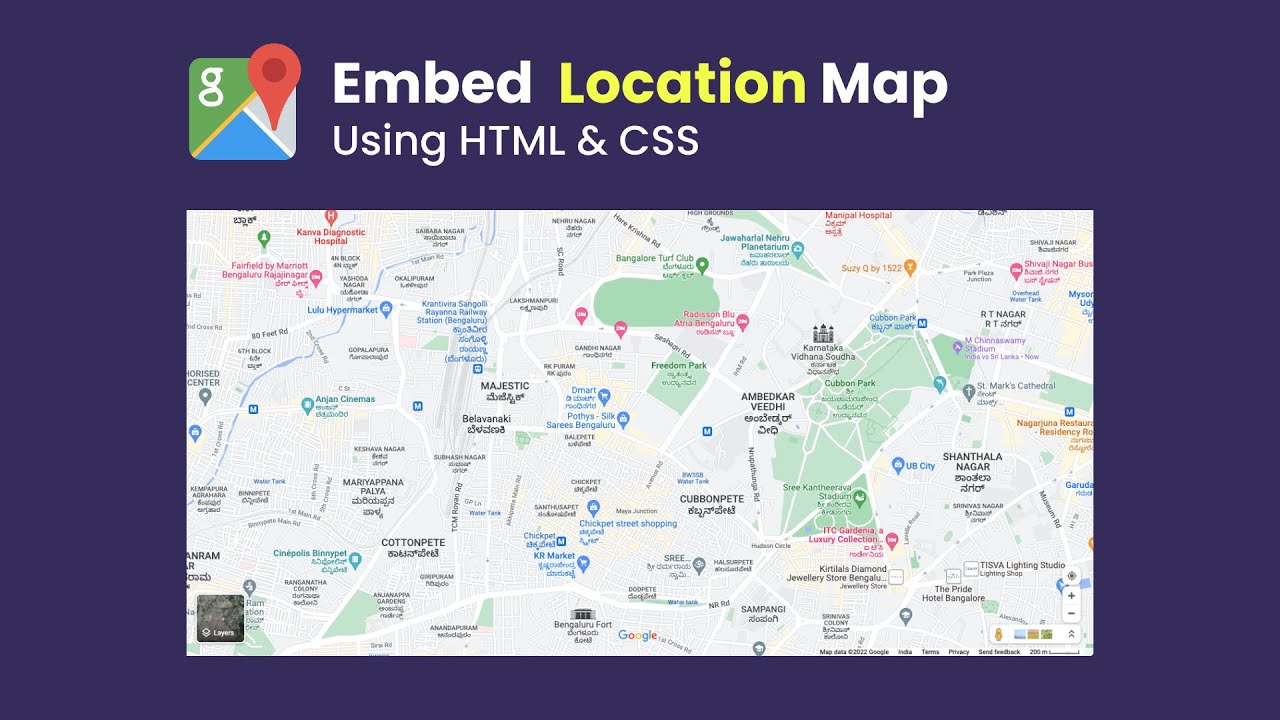
Embed Google Maps on Your Site
For instance, a business like Molly Maid displays an embedded Google Map on its Northwest Seattle location page, clearly outlining the area they serve. This approach not only guides customers but can also improve your business’s relevance in local search results.
11. Use Paid Ads to Boost Engagement
Google Local Services Ads are an effective way to attract new customers by driving leads through bookings and phone calls. These ads appear prominently at the top of Google’s search results page, showcasing key details like your business name, ratings, review count, and hours.
To make the most of Local Services Ads for Google Maps SEO, consider these best practices:
Complete your profile: Ensure your profile is fully filled out with accurate details and relevant service categories.
Budget smartly: Set a budget that aligns with your business objectives and adjust it based on ad performance.
Define service areas: Target only those areas where your services are available to reach the right audience.
Add visuals: Include images and videos to make your ad visually engaging and highlight your offerings.
Optimize scheduling: Run ads during times when your target customers are most likely to search for services like yours.
Create an Effective Google Maps SEO Strategy
Navigating Google Maps can be challenging for local businesses, making it essential to have the right SEO tools to stand out.
Semrush offers a comprehensive suite tailored for Google Maps SEO, providing you with tools to optimize your website for local search effectively. You can manage your Google Business Profile, explore local keywords, monitor your site’s performance, and much more—all from a single platform. Start enhancing your local presence today.
How Do I Increase Search Results in Google Maps?
If you find your business isn’t appearing as expected in relevant local searches, it’s time to refine your Google Maps SEO approach. Here are some valuable tips that can make a significant difference.
Verify all your locations
Be sure to verify each of your business locations to maximize visibility. Verified listings significantly increase the chances of appearing in local search results, enhancing your Google Maps SEO and improving your presence in general Google searches as well.
Update information as soon as it changes
You definitely don’t want an eager potential customer to visit your business only to discover that the phone number or address they found online is incorrect. This can lead to doubts about your business’s credibility. Therefore, it’s crucial to ensure that your information is thorough and regularly updated as changes occur in your business.

Update information as soon as it changes
Include your products
Whenever possible, be sure to add photos and detailed information about your products to your Google My Business profile. The more Google understands about your offerings, the more effectively it can present your page to customers searching for those specific items.
Pay special attention to your operational hours
Many business owners excel at keeping their contact information updated or regularly adding new photos but often overlook updating their business hours. Whenever your hours change—whether due to seasonal promotions, holidays, or local events—make sure this information is accurately reflected on your business profile, website, and social media platforms.
Don’t forget reviews
Google pays attention to how you and your team manage customer reviews. Demonstrate your reliability by responding to every review you receive. Express gratitude to satisfied customers for their support, and engage with dissatisfied ones by addressing their concerns and inquiring about how you can resolve their issues.
Before Getting Started with Local Search Engine Ranking
Google closely monitors how you and your team handle customer reviews. To establish your credibility, make sure to respond to every review you receive. Thank your satisfied customers for their positive feedback, and reach out to those who are unhappy by addressing their concerns and asking how you can improve their experience.

Before Getting Started with Local Search Engine Ranking
Moreover, it’s essential to consider the three primary factors Google uses to determine local search rankings:
- Distance: The nearer your business is to the central area of the city you aim to rank for, the better your chances of appearing at the top.
- Relevance: Google seeks to align user searches with the most relevant results. Therefore, providing detailed and descriptive information about your business is crucial.
- Prominence: Businesses with a longer history and stronger reputation are more likely to occupy top positions in Google Local Searches.
Before implementing any strategies, it’s vital to assess your current standing in the search engine results pages (SERPs) to enhance your Google Maps SEO.
Become a Powerhouse of Local SEO
Your potential customers are actively searching for the products and services you offer—make it easier for them to find your business by improving your ranking on Google Maps. Implement the strategies mentioned above to enhance your efforts, or consider consulting with the experts at Victorious to develop a tailored local SEO strategy that maximizes your visibility. Schedule a complimentary consultation today to ensure your business shines in the competitive and constantly evolving online landscape with effective Google Maps SEO.
Google Maps SEO – Frequently Asked Questions

Google Maps SEO – Frequently Asked Questions
What is the Google Map 3-pack?
When performing a local intent search with phrases like “near me” or “in [my city],” the search results page displays three top listings prominently.
For instance, if you search for “coffee shop Springfield,” you’ll encounter these listings, commonly referred to as the “3-pack.”
How do I get found on Google Maps?
To increase your chances of being discovered on Google Maps, the first thing you need to do is create a Google My Business profile and optimize it for local search rankings.
Conclusion
In conclusion, mastering Google Maps SEO is crucial for any business looking to enhance its local online presence and connect with potential customers. By implementing effective strategies such as optimizing your Google My Business profile, utilizing local keywords, and actively engaging with customer reviews, you can significantly improve your visibility on Google Maps. At OctopusWriters, we understand the intricacies of local SEO and can help you develop a tailored approach that maximizes your business’s potential. Don’t miss out on the opportunity to stand out in your local market—let us assist you in navigating the world of Google Maps SEO today!