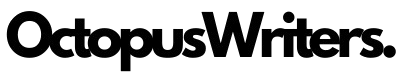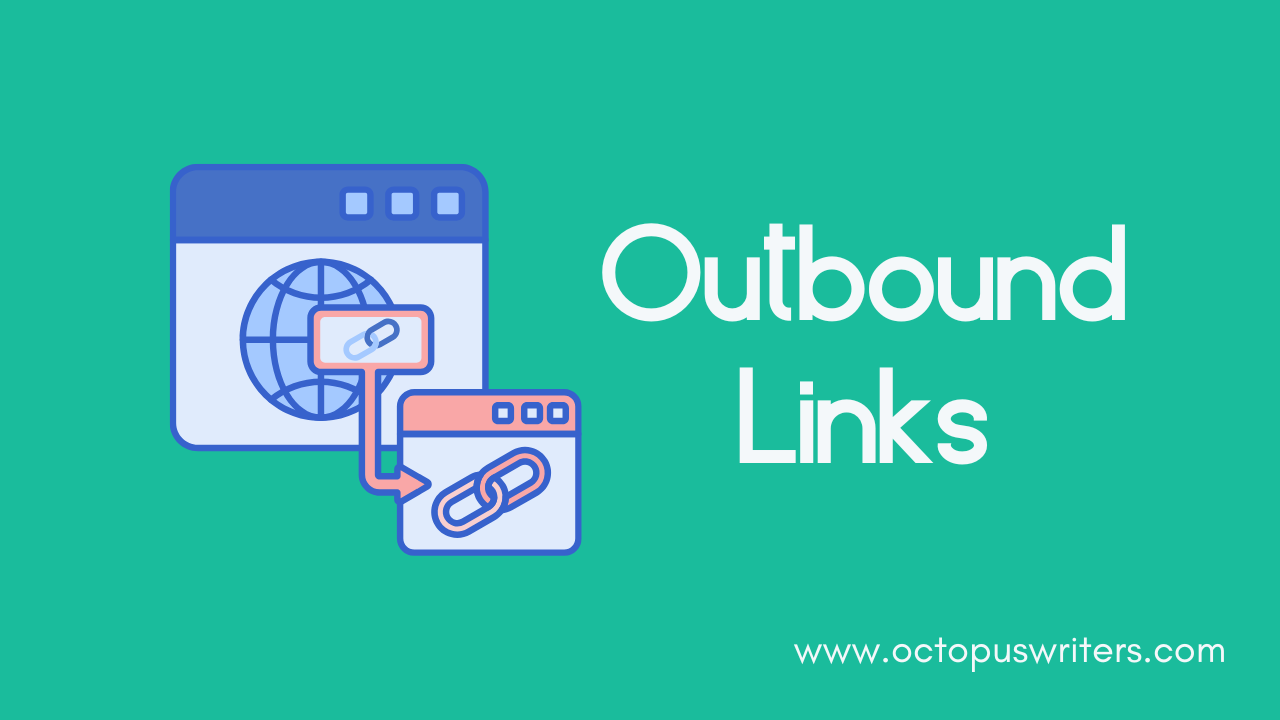Outbound links are an often overlooked yet essential part of SEO. Whether you’re new to the game or looking to fine-tune your strategy, understanding how outbound links work and how they impact your website’s performance can give you a competitive edge. In this guide, OctopusWriters will dive into what outbound links are, why they matter, and how you can use them effectively.
What Are Outbound Links Meaning?
Outbound links, also referred to as external or outgoing links, are hyperlinks that direct users from your website to other web pages or websites outside your domain. These links are usually embedded in anchor text or placed behind clickable elements like buttons or images. When users click on an outbound link, they are taken to another site, providing them with additional information or resources.
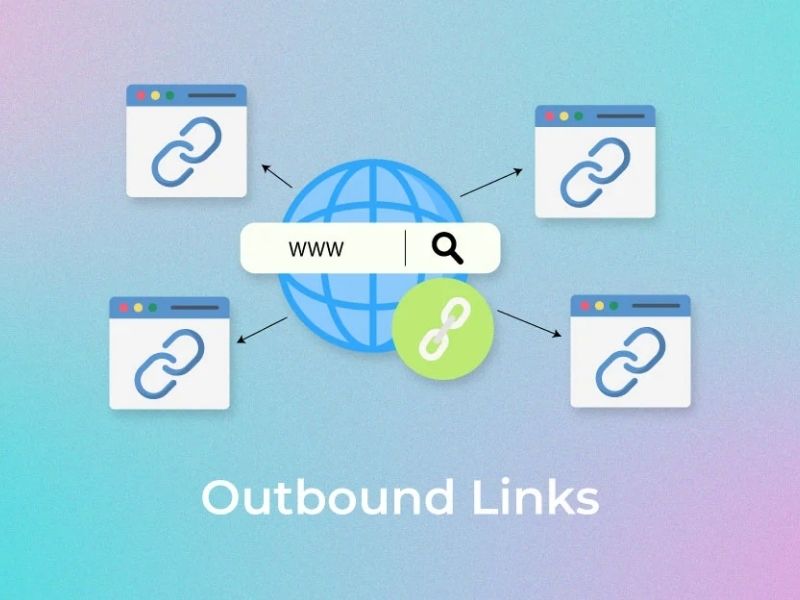
In essence, outbound links are backlinks on your website that point to pages on other sites. These links act as “votes of trust,” essentially sharing some of your website’s authority with the destination page. Linking to high-quality, authoritative sites can actually help boost your own rankings by demonstrating that your content is well-researched and credible.
Since outbound links point from your site to others, you’re passing along a portion of your page’s authority to the linked pages. However, this distribution of authority isn’t uniform. Not all outbound links carry the same weight; some of that authority is also allocated to your internal links—those that point to other pages within your own site. Furthermore, links that appear higher on the page tend to be more valuable, as they’re more likely to be seen and clicked by visitors.
That said, outbound links don’t necessarily reduce your page’s authority. While an excessive number of them can hurt your SEO, a few strategically placed outbound links can actually enhance it.
SEOs generally agree on three key reasons why outbound links can be beneficial:
- They improve your page’s value by offering users additional high-quality resources, which in turn helps boost your keyword rankings. It shows that you’re genuinely trying to provide helpful information to your audience.
- Outbound links signal to search engines that you’re referencing reputable sources, which helps build trust and authority around your content.
- Linking to external resources can encourage other websites to return the favor by linking back to you, especially if you’re citing statistics or supporting your arguments with data.
However, it’s important to be careful about where you link out. Since you don’t control the content of external sites, you should only link to sources that you trust and believe to be accurate and authoritative. Low-quality sites can change their content or even ownership, which could negatively affect your SEO if you’re linked to them.
Why Are Outbound Links Important?
Outbound links play a key role in both enhancing user experience and boosting SEO. If websites were never linked to other sites, search engines like Google would struggle to crawl the web and rank pages effectively.
Think of outbound links as a vote of trust from one website to another. Since Google introduced PageRank back in the late ’90s, links have been a vital factor in how the search engine evaluates the authority, relevance, and overall importance of a website.
Let’s break down the two main ways outbound links impact your site: user experience and SEO.
Outbound Links and User Experience
First, let’s talk about user experience. When you create high-quality content, it’s often helpful to back up your points with additional resources. Outbound links can provide context to your writing, offering readers a chance to dive deeper into the subject if they choose to click through.
Google’s John Mueller even emphasized that “linking to other websites is a great way to provide value to your users” in one of his short videos. Essentially, outbound links help your audience find more information while reinforcing the points you’re making in your content.
Outbound Links in SEO
Now, from an SEO perspective, the quality of the sites you link to matters. If you’re linking to reputable, high-quality sites within your niche, search engines might view your site more favorably by association. On the flip side, linking to low-quality or irrelevant sites can harm your SEO.

Think about it—how many well-respected sites link to spammy or irrelevant pages? Not many, right? Google takes note of this, and if you frequently link to untrustworthy or off-topic sites, it may consider your site less credible. It’s also important to ensure your outbound links stay relevant to your content. Linking to unrelated topics can come off as unnatural, which might raise red flags for search engines.
John Mueller also mentioned a few types of outbound links to avoid. Specifically, he warned against:
- Reciprocal link arrangements (where you link to someone in exchange for them linking to you)
- Links included purely for advertising purposes
- Links in comment sections, where you’re unsure about the quality of the linked content
For these kinds of links, it’s best to use the “rel=nofollow” attribute to signal to search engines that you’re not endorsing the destination page.
Lastly, it’s a good idea to familiarize yourself with Google’s Webmaster Guidelines, particularly the section on link schemes, to avoid any unintentional SEO pitfalls.
Do Outbound Links Help SEO?
While outbound links are valuable, they don’t directly improve your SEO rankings. There’s a common belief that linking to high-authority websites will automatically boost your rankings, but that hasn’t been proven. In fact, Google’s John Mueller debunked this myth back in August 2023 on Reddit, where he clarified:
“Nothing happens [when you link out to a popular website]… This has been one of those things that SEOs have claimed/hoped for decades.”
So, while adding external links to authoritative sites won’t instantly push your rankings higher, they can still play an important role in SEO in indirect ways.
How Outbound Links Indirectly Benefit SEO
Outbound links can help search engines understand the broader context of your content. When you link to reputable sources, it provides additional clarity on the topic you’re discussing and shows how your content fits into the larger conversation. This makes it easier for search engines to connect your content with relevant search queries, potentially increasing your visibility.
Beyond that, linking out also shows that you’re responsible about sourcing and citing information, which contributes to a better user experience. For example, offering outbound links that lead to trusted resources can help users validate the information you’re presenting or explore the topic further. Similarly, links that guide users toward tools or resources help them achieve their goals, adding practical value to your content.
Both of these factors align with Google’s focus on ranking content that demonstrates Experience, Expertise, Authoritativeness, and Trustworthiness (E-E-A-T). While E-E-A-T itself isn’t a direct ranking factor, it’s an important framework that Google uses to evaluate the quality of content. Outbound links, when used effectively, support these principles by adding depth, value, and credibility to your site.
Do Outbound Links Harm SEO?
Adding outbound links to your website generally won’t hurt your SEO. However, there’s one key exception: if you violate Google’s link spam guidelines, you could find yourself in trouble.
Google views outbound links as a form of endorsement. When you link to another site, you’re essentially passing along some “ranking credit,” which can help boost that site’s SEO performance. Because of this, certain practices are seen as manipulative and spammy:
- Linking to a site in exchange for a reciprocal link back to you
- Linking to a site in return for payment, products, or services, without properly using a “nofollow” or “sponsored” link attribute
- Adding links that are hidden or not easily visible to users
These tactics can harm your SEO if Google detects them. The key is to always include outbound links that genuinely benefit your users. If you’re linking to helpful, high-quality resources that enhance your content, you’re unlikely to breach any guidelines.
That said, it’s important to be mindful of how and when you use outbound links. While they can add value, they also direct users away from your site—so make sure each link is purposeful and enhances the overall user experience.
Inbound vs. Outbound Links
When it comes to links, there are two types you need to know: inbound and outbound. Inbound links, also called backlinks, are links from other websites pointing to your site. Ideally, these come from credible sources. Outbound links, on the other hand, are links you add to your own website that point to other sites, often to reference sources or provide additional information on topics you may not cover in detail.
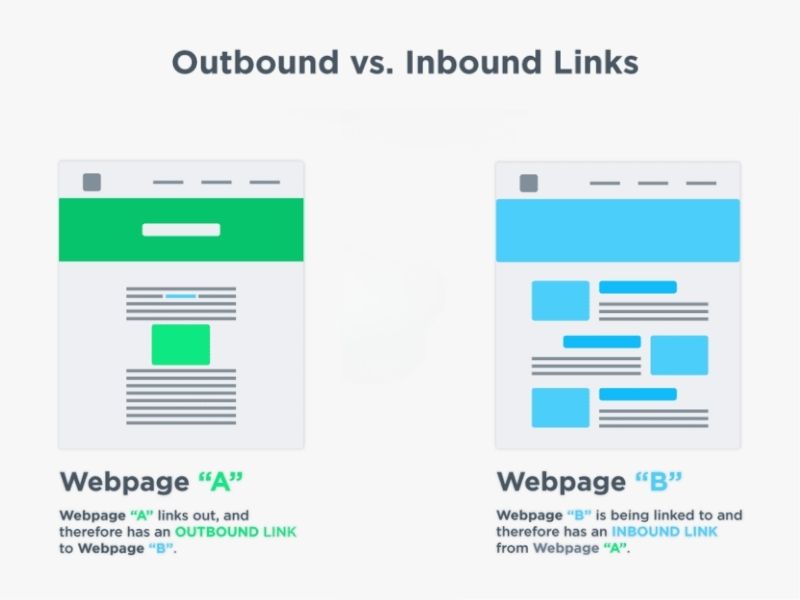
While inbound links are often considered more valuable than outbound ones, the reason is simple: they signal to search engines that other websites find your content important and trustworthy. Inbound links act as endorsements from others, which can significantly boost your site’s credibility.
That said, outbound links still have their place in your SEO strategy. When you link to high-quality, relevant sites, you’re showing that your content is well-researched and helpful, which can indirectly support your SEO efforts.
In short, a well-rounded link-building strategy should include both inbound and outbound links. Optimizing how you use each type will help you create a more authoritative and engaging website.
Outbound Links Example
Outbound links are essentially hyperlinks on your webpage that guide users to other websites. They’re usually embedded within the text or images, but the most common type of outbound link is text-based, where you’ll see highlighted words – known as anchor text – that users can click to navigate to a different page.
When it comes to the technical side, these links are created using HTML. Behind the scenes, the link appears in the form of an HTML anchor tag. For example, a link directing to a specific site might look like this in the code:
<a href=”https://example.com”>SEO Guide</a>. Here, “SEO Guide” is the anchor text, and clicking it takes users to the destination website, in this case, example.com.
One best practice when adding outbound links is ensuring that they open in a new browser window or tab. This keeps users on your website while giving them access to the additional resource you’re linking to. If you’re using a content management system (CMS), there’s usually an option to set the outbound link to open in a new window. In HTML, this can be done by adding a simple target=”_blank” attribute to the anchor tag, like so:
<a href=”https://example.com” target=”_blank”>SEO Guide</a>.
This approach helps maintain user engagement on your site while still allowing them to explore external resources without completely leaving your content behind.
Outbound Link SEO Example
Let’s say you’ve written a blog post about “The Best Marketing Strategies for Small Businesses.” Within your content, you’ve mentioned the importance of understanding consumer behavior. While you might touch on the basics, you may want to direct your readers to a more in-depth resource. This is where an outbound link comes in handy.
For example, you could link to a reputable marketing research website, like this:
“Understanding consumer behavior is crucial for developing effective marketing strategies. To dive deeper into this topic, you can check out this comprehensive guide on consumer psychology by OctopusWriters.”
In this case, “comprehensive guide on consumer psychology by OctopusWriters” would be the anchor text, and the outbound link would lead to OctopusWriters’ page with more detailed information.
By including this outbound link, you’re offering extra value to your readers, showing that your content is well-researched and giving them the option to explore the topic further. Additionally, because you’re linking to a high-authority, relevant website, it enhances your own content’s credibility in the eyes of search engines.
Outbound links like these are great examples of how you can enrich your content while indirectly boosting your SEO. They provide users with helpful resources, improve the user experience, and signal to search engines that your content is connected to the larger ecosystem of trustworthy information. Just remember to keep your outbound links relevant and ensure they add real value to your readers.
Different Types of Outbound Link Attributes
When you link to an external page, you’re essentially creating an outbound link from your site, which acts as an inbound link for the destination site. Understanding the various link attributes is crucial for adhering to Google’s guidelines and ensuring your SEO remains strong.
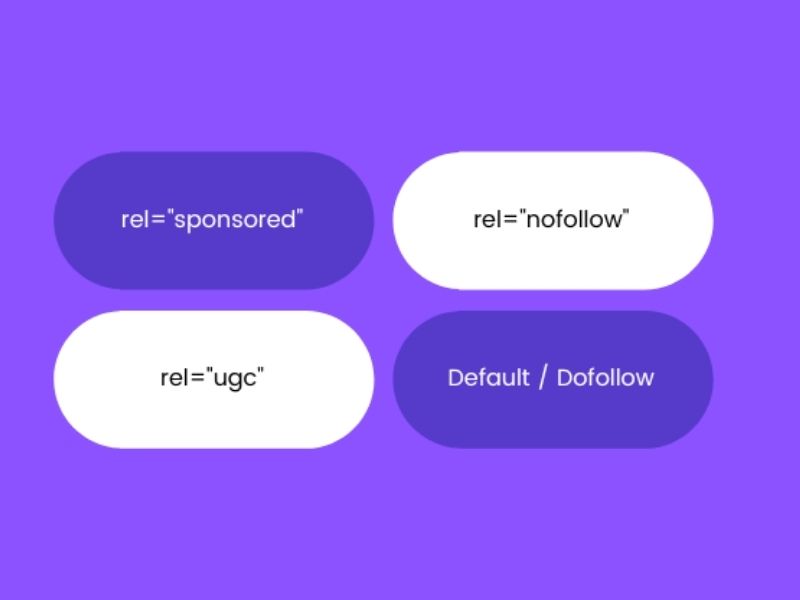
Sometimes, you might want to communicate your relationship with the linked page to Google, especially to avoid any potential negative impact on your credibility. For example, paid links are against Google’s rules unless you’re transparent about the partnership by using the proper link attributes. In those cases, you’re perfectly fine if you’re using the correct tags.
So, what attributes can you apply to outbound links?
- rel=”sponsored”
- rel=”ugc”
- rel=”nofollow”
- Dofollow (though this isn’t an actual attribute but more of an industry term)
Let’s break down the most commonly used attributes. The nofollow and the default dofollow links are the most widely recognized. A dofollow link is simply a regular link that doesn’t have any special attributes attached to it—this is the default setting when you add a link. For a nofollow link, you need to manually add the rel=”nofollow” tag to instruct search engines not to follow the link or pass any ranking value (often referred to as “link juice”).
Search engines crawl, follow, and transfer authority through dofollow links. If you’re referencing a reputable source or citing another website, it’s a good practice to use dofollow links to give credit where it’s due. This not only helps users but is also the most ethical way to share information and promote credibility.
When and Why to Use a Nofollow Tag
Using a nofollow tag on a link tells search engines not to crawl the linked webpage. Many webmasters opt to add this tag when they don’t want to pass on any SEO value, or “link juice,” to the destination site. The goal here is to prevent the linked page from benefiting in terms of Google PageRank.
Here’s an example: let’s say you’re linking to a well-established site like Facebook. Since Facebook already has millions of backlinks, your single link won’t make much of a difference to its ranking. Rather than pass your SEO value to such a site, you can use the nofollow tag. It might look something like this in your HTML code:
<a href=”http://www.facebook.com/YourPage” rel=”nofollow”>Visit our Facebook page</a>
That’s why nofollow tags exist: to stop passing ranking credit when it’s unnecessary. However, when you’re citing sources or linking to relevant content that genuinely adds value to your readers, it’s best to use dofollow links. Why?
- It’s the right thing to do: Crediting quality sources with a dofollow link signals to Google that you’re connected to valuable resources, which can boost your own credibility.
- Improves long-term SEO: Consistently linking to trusted sites helps search engines see your site as a hub of valuable information, which can improve your rankings over time.
- Encourages reciprocity: By giving dofollow links to reputable websites, you may encourage them to link back to you, further enhancing your SEO.
But don’t go overboard with nofollow tags. Overusing them can still impact your PageRank, even if the link doesn’t pass any value to the other site. It’s a balance—use nofollows where necessary but reward quality sites with dofollow links when deserved.
The Role of Anchor Text
Anchor text is the clickable, often underlined, part of a hyperlink that describes the link. It’s what users see, and search engines use it as a hint to understand the content of the linked page. Well-optimized anchor text can significantly boost the relevance of your links in the eyes of search engines.
For example, if another website links to you with anchor text that includes your target keywords, it can help boost your rankings for those terms. So, if you ever have the chance to get a link from another site, try to make sure the anchor text is relevant to your keywords. It’s a small detail, but it can make a big difference in how search engines perceive your site.
Using the Anchor Title Attribute
One often overlooked aspect of SEO is the title attribute for anchor links. The title attribute doesn’t just help users understand what a link is about—it can also be an opportunity to include relevant keywords. Even though not many people pay attention to this attribute, keeping it up-to-date and relevant gives you an edge.
Here’s how the title attribute looks in the HTML code:
<a href=”https://yourwebsite.com” title=”SEO Tips for Beginners”>Learn SEO easily</a>
While it might seem minor, adding a well-thought-out title to your links can enhance the user experience and provide subtle SEO benefits by giving extra context to both users and search engines.
When Should You Use Outbound Links?
Outbound links are most effective when they are both high-quality and relevant to the content you’re discussing. A high-quality outbound link points to a reputable, trustworthy website, while a relevant link connects to content directly related to the topic at hand.
The key is to only link to sources you genuinely trust. Linking to low-quality or unrelated sites can hurt your credibility and even negatively impact your SEO. If you’re unsure about a particular link, it’s better to leave it out than risk damaging your site’s reputation.
To ensure your link-building strategy stays strong, it’s important to recognize the signs of a poor-quality link. Here are a few red flags to watch out for:
- Low domain authority: If the website you’re linking to has little authority, it could harm your site’s perceived value.
- Insecure links: Avoid linking to sites that don’t use HTTPS, as this can signal to users and search engines that the site isn’t secure.
- Nofollow links: While these don’t pass SEO value, they can still detract from your content if overused or not used appropriately.
- Irrelevant or harmful content: Links that have nothing to do with your topic or that lead to questionable content can damage your site’s reputation.
- Link spam: Excessive outbound links or links that seem manipulative can hurt your SEO efforts. Always aim for quality over quantity.
By carefully choosing your outbound links, you can enhance the value of your content while maintaining your site’s credibility and authority.
How to Effectively Use Outbound Links
Incorporating outbound links into your content can significantly enhance its value, but it’s important to do so thoughtfully. Here are some key strategies for making the most of outbound links:
- Relevance and Context: Make sure the outbound links you include are highly relevant to the subject you’re discussing. Choose sources that complement your content by offering extra details, supporting evidence, or even alternative viewpoints that enrich the reader’s experience.
- Quality and Authority: Always link to reputable, authoritative websites. Prioritize sources that are well-known, trustworthy, and offer valuable insights. Avoid linking to low-quality or spammy sites, as this can undermine your credibility and harm your SEO performance.
- Optimized Anchor Text: Use descriptive and meaningful anchor text instead of vague phrases like “click here” or “read more.” Well-chosen keywords in your anchor text not only improve the user experience but also help search engines understand the relevance of the linked page, which can positively impact your SEO.
By following these tips, you’ll be able to integrate outbound links in a way that benefits both your readers and your site’s overall authority.
Best Practices for Using Outbound Links Effectively
To make the most of outbound links while benefiting your users and maintaining strong SEO, it’s important to follow some key best practices:
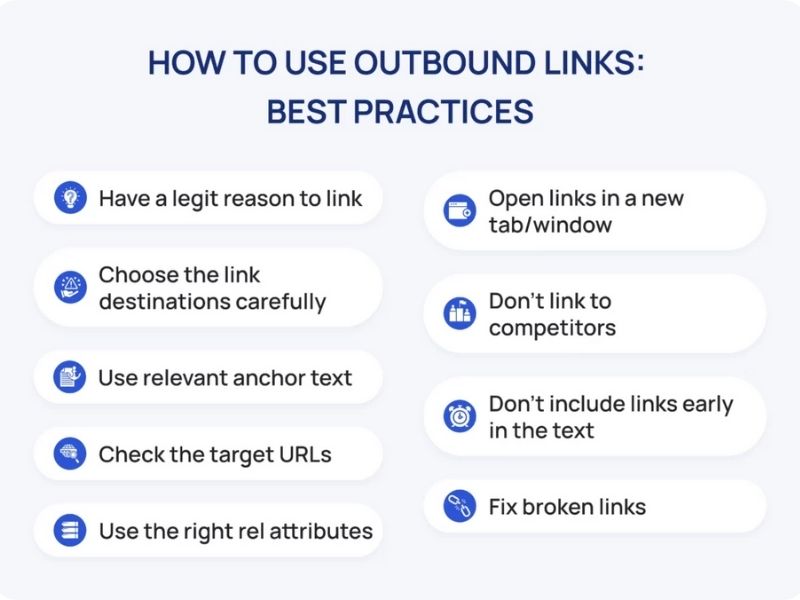
Link with Purpose
Outbound links should be included for the right reasons—either to cite a source or to direct users to additional resources that enhance your content. The goal isn’t to artificially boost SEO for you or the linked site. For example, if you’re referencing statistics from a reliable source, linking to that data not only strengthens your credibility but also gives your readers easy access to more in-depth information.
Be Selective with Your Link Destinations
Avoid linking to competitors, as you could unintentionally drive users to a rival site they may prefer or even help that competitor rank higher than you. Instead, choose links that add value and are from non-competing sites. Additionally, steer clear of linking to low-quality content. Outbound links reflect on your site, so always pick high-quality, trustworthy sources. If you absolutely must link to a low-quality page, use a nofollow tag to prevent passing any SEO value to that site.
Verify the Target URLs
Before adding any outbound link, double-check that the URL works properly and doesn’t lead to unnecessary redirects, which can slow down user experience. Make sure you’re linking to the cleanest version of the URL—avoid jump links or URLs with extra tracking codes unless necessary. Also, monitor your outbound links for potential link decay, where pages you’ve linked to may have been moved or deleted, resulting in broken links. Regularly auditing your outbound links ensures that they remain functional and relevant.
Use Nofollow Attributes When Appropriate
There are times when you should use a nofollow attribute on outbound links to prevent passing SEO value. The three main types are:
- rel=”nofollow”: Indicates you don’t endorse the linked page.
- rel=”sponsored”: Used for links that are part of paid promotions.
- rel=”ugc”: Applied to user-generated content, such as comments.
If you fail to use these attributes when necessary, you may be violating Google’s link spam guidelines, risking penalties that can harm your SEO. Many content management systems (CMS) offer built-in options to add these attributes, or you can manually add them to the HTML.
Prepare Users for External Links
It’s good practice to clearly signal when a link will take users to an external website. You can do this by using clear and descriptive anchor text that lets users know exactly where the link will take them. For example, instead of a vague “click here,” you could use “sign in to Google Analytics,” so the destination is clear. Some websites even take it a step further by adding an icon next to external links, visually indicating that the link will open an outside page.
By following these best practices, you can use outbound links to enhance your content, build trust with your audience, and strengthen your SEO—all while avoiding potential pitfalls that could harm your site’s credibility or ranking.
Limit the Use of Outbound Links
While including outbound links in your content can add value, overdoing it can overwhelm your readers. Too many links pointing to external sites can disrupt the flow of your content and become frustrating for users.
Focus instead on building a strong internal linking structure, similar to strategies used by sites like Wikipedia, and only include a few outbound links to relevant, high-quality sources that truly complement your content.
Be selective about the external blogs or websites you link to. Some posts, like “Top 101 Websites” or “20 Forums to Follow,” can get away with numerous outbound links because they are list-based and structured that way. However, for most general blog posts, it’s best to minimize outbound links for a smoother reading experience.
Above all, prioritize creating useful, well-optimized content that serves your audience first. Good on-page optimization and thoughtful internal linking will naturally lead to better engagement and SEO without relying on excessive external links.
How to Add Outbound Links in WordPress
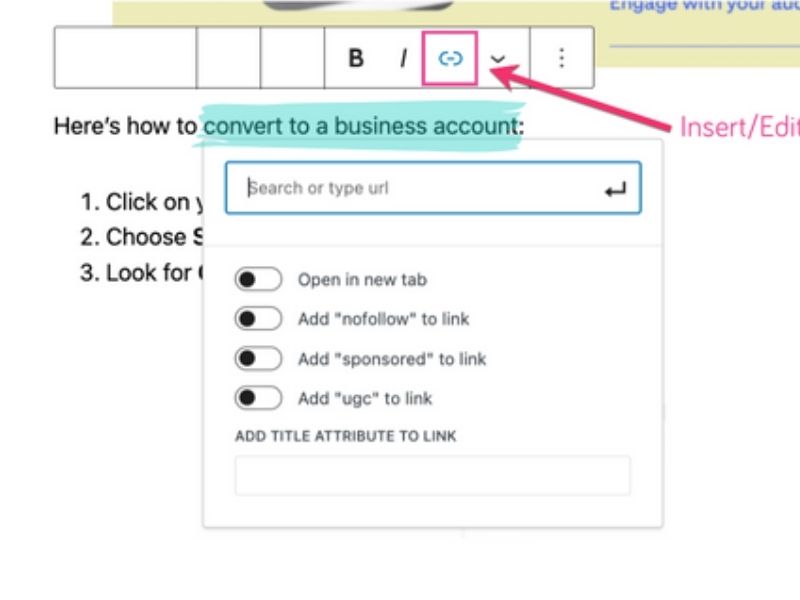
What Are Outbound Links in WordPress?
Outbound links in WordPress are hyperlinks that direct users from your website to an external site or resource. These links can be embedded in text, images, or buttons within your WordPress posts or pages. Outbound links are essential for citing sources, offering additional information, or guiding users to other helpful websites that complement your content.
Add Outbound Links in WordPress
Adding outbound links in WordPress is a simple process that can enhance your content and improve user experience. Follow these steps to easily include outbound links in your WordPress posts or pages:
Highlight the Text or Select an Element
First, decide where you want to add your outbound link. You can link text (anchor text), an image, or any clickable element. If you’re linking text, highlight the word or phrase you want to turn into a link.
Click the “Insert/Edit Link” Button
Once you’ve selected your text or element, look for the Insert/Edit Link button in the WordPress toolbar (it looks like a chain link). Click on it to open a field where you can add your outbound link.
Add the URL
A small window will appear where you can enter the URL of the external website you want to link to. Copy and paste the URL into the field. Be sure to double-check that the URL is correct and working before moving on.
Set the Link to Open in a New Tab (Optional but Recommended)
To ensure your users stay on your site while exploring the outbound link, check the option to “Open link in a new tab.” This keeps your content open in their current tab, while the external link opens separately, improving user experience.
Click “Apply”
Once you’ve entered the URL and set the options, click the Apply button (usually represented by a checkmark) to finalize the link.
Update or Publish Your Post
After adding your outbound link, don’t forget to save your changes by clicking Update (for existing posts) or Publish (for new posts).
By following these steps, you can easily add outbound links to your WordPress content, providing readers with additional resources without taking them away from your site completely. Just be sure to link to reputable, relevant sources that enhance your content and contribute to a positive user experience.
Outbound Links Checker
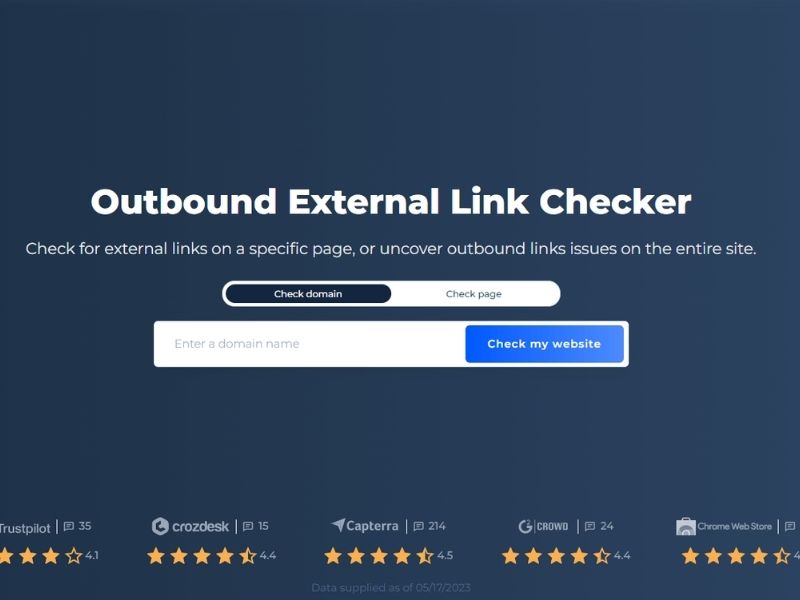
An outbound links checker is a useful tool that helps you monitor and manage the links on your website that point to external sites. Regularly checking your outbound links is important because broken or outdated links can hurt your user experience and SEO performance. Here’s how an outbound links checker can help:
- Identify Broken Links: Over time, the external websites you link to might move, delete pages, or change their URLs. An outbound links checker can scan your site and flag any broken links, allowing you to fix or remove them before they cause problems.
- Ensure Link Quality: It’s important to regularly verify that the websites you’re linking to still maintain the same quality and relevance. An outbound links checker can help you identify low-quality or spammy links that might have slipped through, so you can replace them with better sources.
- Improve User Experience: Nothing frustrates users more than clicking a link only to land on a 404 error page. By using an outbound links checker, you can ensure all the links on your site are functioning properly, keeping visitors happy and engaged.
- Boost SEO: Search engines penalize sites with lots of broken or irrelevant links. Regularly using a checker helps keep your links up-to-date and relevant, which signals to search engines that your site is well-maintained, boosting your SEO efforts.
Outbound links checkers are available as plugins in WordPress, as standalone tools, or as part of SEO platforms. By making it a habit to regularly check your outbound links, you can maintain a healthier website and offer a better experience for both users and search engines.
Tracking and Evaluating Outbound Links
Keeping an eye on the performance of your outbound links is crucial to ensure they’re adding value to your site and enhancing user experience. Tools like Google Analytics can help you monitor key metrics such as link clicks, referral traffic, and how users interact with the linked pages. By analyzing this data, you can fine-tune your outbound linking strategy and make smarter decisions about which links to include in your content.
Key Challenges and Things to Consider with Outbound Links
While outbound links can be a valuable tool, there are a few challenges and factors to keep in mind to ensure they work in your favor:
- Link Quality: It’s crucial to link only to reputable, high-quality websites. Linking to spammy or low-authority sites can negatively impact your site’s credibility and SEO. Always vet the websites you’re directing users to, ensuring they enhance your content rather than detract from it.
- Link Rot: External websites can change over time, with pages being moved or removed, resulting in broken links. Regularly auditing your outbound links is important to maintain a positive user experience. Fixing or updating broken links ensures your visitors don’t end up on dead pages.
- Nofollow Attribute: There are times when using the rel=”nofollow” attribute is a good idea. This tells search engines not to pass any ranking authority to the linked page. It’s often used when linking to user-generated content or sponsored links, helping you avoid potential SEO issues.
Busting Common SEO Myths About Outbound Links
There are plenty of myths surrounding outbound links that often prevent people from realizing their true benefits. It’s time to clear up some misconceptions and understand the reality behind these common SEO myths.
Myth 1: Linking Out Will Hurt Your Rankings
Some fear that linking to external websites can negatively affect their search rankings. This stems from the question of whether external links are good for SEO, and if you’ve been told they aren’t, you’ve been misinformed.
Outbound links are essential to the web’s interconnected nature. The key is to use them wisely and ensure they’re relevant. There’s often fear of receiving a penalty from Google for having “unnatural” outbound links. However, this fear is exaggerated. Google only penalizes sites involved in link schemes or those that flood their content with unnatural links. As long as you link thoughtfully and cite sources properly, outbound links can actually enhance your site’s credibility and build a natural link profile.
Myth 2: All Outbound Links Should Be Nofollow
Another common misconception is that every outbound link should use the “nofollow” attribute to avoid penalties. This simply isn’t true. Nofollow should be reserved for specific cases like sponsored content or non-editorial links.
The idea that Google penalizes sites just for having outbound links is a myth. In fact, linking to relevant, high-quality sources is a best practice that can boost your site’s authority. The key is to make informed decisions: if you want to pass authority to a trustworthy site, use a dofollow link. If you prefer not to pass authority, then go ahead and use nofollow.
Google is primarily concerned with cracking down on manipulative practices like buying or selling links, not with regular outbound linking.
Myth 3: Linking to Authoritative Sites Always Boosts SEO
It’s often believed that linking to authoritative sites will automatically help your SEO. But this isn’t always the case. While linking to reputable sources can be beneficial, it only helps if the link adds real value to your users. Google wants to see outbound links that genuinely contribute to the content’s usefulness, not links thrown in just for the sake of it.
As John Mueller from Google has pointed out, “Nothing happens” simply because you link to an authoritative site. The link needs to provide unique, valuable information to your audience. If it doesn’t, Google won’t reward your site just because you’ve included an authoritative reference. The lesson here? Link naturally, and only when it’s relevant and beneficial for your users.
Should You Use Outbound Links for Your Website in 2025?
Yes, you should definitely use outbound links for your website in 2025. Outbound links continue to play a valuable role in creating a well-rounded SEO strategy. When used properly, they enhance the user experience by directing visitors to relevant, high-quality resources that support your content. They also help search engines understand the context of your page and its connection to broader, authoritative sources.
However, be selective. Only link to trustworthy, relevant sites, and avoid over-linking. Thoughtful, well-placed outbound links can strengthen your website’s credibility and provide value to both users and search engines alike.
Conclusion
Outbound links are more than just a way to give credit to other websites—they’re a powerful tool in your SEO strategy. When used effectively, they can boost your site’s credibility, enhance the user experience, and improve your SEO rankings. Remember to link to high-quality sources, avoid over-linking, and monitor your links regularly for the best results. Thanks for reading this OctopusWriters article! We hope you found these tips helpful as you continue to optimize your website.
Outbound Links – Frequently Asked Questions
How Many Outbound Links Should I Use in My Content?
There’s no hard and fast rule, but it’s best to use outbound links sparingly and strategically. A good guideline is to include a few high-quality, relevant outbound links per 1,000 words of content. Make sure each link adds value to your readers and supports the topic you’re discussing.
Can Outbound Links Hurt My Website’s SEO?
Outbound links won’t harm your SEO if used correctly. The key is to link to reputable, relevant sites. Avoid linking to low-quality or spammy websites, as this can negatively impact your site’s credibility and potentially harm your rankings. It’s also a good idea to use nofollow tags for sponsored content or ads.
Should Outbound Links Open in a New Tab?
Yes, it’s a good practice to have outbound links open in a new tab or window. This way, users remain on your website while exploring the external content. It enhances the user experience by allowing them to return to your page without losing their place.
Do Outbound Links Drive More Traffic to My Website?
While outbound links primarily direct traffic to other websites, they can indirectly help your site by increasing your credibility and improving SEO. Well-placed outbound links to authoritative sources can encourage reciprocal links, which can, in turn, bring more visitors to your site.
How Frequently Should I Check and Update My Outbound Links?
You should regularly review your outbound links to ensure they remain functional and relevant. A good rule of thumb is to audit your links every few months. Broken or outdated links can harm user experience and potentially hurt your SEO, so it’s important to stay on top of this.
How Can Outbound Links Benefit My Overall SEO Strategy?
When used correctly, outbound links can enhance your SEO strategy by signaling to search engines that your content is well-researched and connected to authoritative sources. They also improve user experience by guiding readers to valuable, additional information.
How Can I Improve My Outbound Linking Strategy?
To optimize your outbound linking strategy, focus on linking to high-quality, reputable websites that are relevant to your content. Avoid over-linking, and ensure that your outbound links provide real value to your readers.