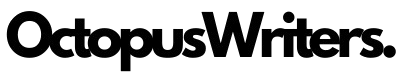With millions of websites competing for attention online, simply having a website is no longer enough. To stand out and attract more visitors, your site needs to perform at its best. That’s where an SEO audit comes in. But what exactly is an SEO audit, and why does it matter? In this article, we’ll break down the steps to thoroughly analyze and improve your site’s performance in search results. You’ll discover how a proper SEO audit can boost your rankings, enhance user experience, and uncover hidden issues. Plus, we’ll show you how OctopusWriters can help make this process faster and more effective.
What is an SEO Audit?

An SEO audit is a detailed process that evaluates various factors influencing a website’s ability to rank well on search engines. The goal is to pinpoint weaknesses and discover opportunities for improving its performance. During an SEO audit, different elements are analyzed, including on-page content, website speed, backlink quality, and technical SEO factors. A thorough audit typically covers:
On-page SEO: This involves reviewing elements on each page, such as meta tags, headings, image alt text, internal linking, and keyword placement, to ensure search engines can properly interpret the content.
Off-page SEO: This focuses on external signals, primarily backlinks, to assess the quality and relevance of websites linking to your site and how they impact your rankings.
Technical SEO: It examines the site’s infrastructure, ensuring that search engines can efficiently crawl and index its pages. This includes reviewing aspects like site architecture, URL structure, mobile responsiveness, and page load speed.
Local SEO: If relevant, this aspect looks at how well your website ranks in local searches, ensuring your business appears for queries that are location-specific.
By auditing these core areas, you can identify where your site is excelling and where it needs adjustments to improve its search engine visibility.
Why is an SEO Audit Important?
An SEO audit is essential for understanding how well your website performs in search engines and for uncovering issues that may be holding it back. By conducting regular audits, you can gain valuable insights that help improve your site’s organic traffic and overall visibility. An SEO audit helps you:
Ensure compliance with SEO best practices: It checks that your site aligns with guidelines set by search engines to avoid penalties.
Identify growth opportunities: Pinpoint areas where you can optimize your site to boost your online presence.
Uncover and fix problems: Address any issues, such as broken links or slow loading times, that could harm your search rankings.
Refine your SEO strategy: Adjust your content and link-building tactics to support sustainable, long-term success.
Incorporating regular SEO audits into your strategy is critical to maintaining a healthy and high-performing website in the competitive world of search.
When to Perform an SEO Audit?
An SEO audit should be viewed as an ongoing process, not a one-time task. To keep your website fully optimized and performing at its best, it’s recommended to carry out an audit regularly—ideally every three to six months. This ensures that any issues are caught early and improvements are continuously made to adapt to changing SEO trends. Additionally, certain warning signs may indicate the need for an immediate audit. These include:
A sudden drop in organic traffic: If you notice a significant decrease in visitors from search engines, this could be a signal of underlying SEO issues.
A rise in bounce rate: An unusually high bounce rate could suggest that users aren’t finding what they need, indicating potential problems with content relevance or page speed.
Lower conversion rates: If fewer visitors are taking desired actions (like signing up or making a purchase), it might be a result of poor user experience or technical issues.
A drop in search rankings: Any noticeable decline in your Google rankings is a clear sign that something needs attention—whether it’s technical errors, algorithm changes, or competition.
If any of these issues arise and you haven’t conducted an audit in the last six months, it’s a strong indication that now is the time to perform a thorough SEO audit to diagnose the problem and make improvements.
Key Elements of an SEO Audit Report

When it comes to enhancing your website’s visibility and performance in search engines, conducting a thorough SEO audit is essential. This process not only helps identify areas for improvement but also ensures that your site adheres to the best practices recommended by search engines. Below are the key elements that you should focus on during an SEO audit:
On-page SEO
On-page SEO refers to the optimization of individual pages on your website. This includes ensuring that your meta tags, headings, and content are relevant and effectively incorporate target keywords. Additionally, check that your internal linking structure allows for easy navigation and helps search engines understand the context of your pages. By optimizing these elements, you increase the chances of ranking higher in search results and attracting more relevant traffic.
Off-page SEO (including backlink audit)
Off-page SEO looks at factors outside your website that influence its authority and ranking, with a particular focus on backlinks. A backlink audit helps you assess the quality and relevance of the links pointing to your site. High-quality backlinks from reputable sources can significantly enhance your site’s credibility, while low-quality or spammy links can harm your ranking. Identifying and addressing these issues is crucial for improving your off-page SEO.
Technical SEO
Technical SEO ensures that your website is set up correctly for search engines to crawl and index your content efficiently. Key aspects to check include your site’s structure, mobile-friendliness, loading speed, and security features like SSL certificates. You should also identify and fix any crawl errors or technical issues that could prevent search engines from accessing your pages. A technically sound website lays the foundation for better visibility in search results.
Competitive Analysis and Keyword Analysis
Understanding your competitors’ SEO strategies and the keywords they target can provide valuable insights for your own efforts. A competitive analysis involves researching which keywords your competitors rank for and assessing their strengths and weaknesses. Keyword analysis, on the other hand, evaluates keyword difficulty and search volume to help you identify opportunities to rank for terms that are both relevant and valuable. By targeting the right keywords, you can outperform competitors and drive more traffic to your site.
By focusing on on-page SEO, off-page SEO, technical SEO, and competitive and keyword analysis, you can identify areas for improvement and implement strategies to boost your search engine visibility. Regularly auditing your site will not only help you maintain its health but also adapt to the ever-evolving landscape of SEO.
Technical Website SEO Audit Checklist
A technical SEO audit is essential for ensuring that your website is optimized for search engines and provides a good user experience. Below is a comprehensive checklist that covers the key elements to examine during your audit:
XML Sitemap: Confirm that an XML sitemap exists and is regularly updated. This file helps search engines index your pages more efficiently.
Robots.txt File: Check for the presence of a robots.txt file and ensure it is correctly configured to guide search engine crawlers on which pages to access.
Canonicalization: Verify the implementation of rel=canonical tags on your pages to prevent issues with duplicate content.
HTTP Status Codes: Ensure that your website returns the correct HTTP status codes for all pages. For example, a 200 status code for successful requests and a 404 status code for not found pages.
Redirection: Assess whether proper redirects are in place. Use 301 redirects for permanently moved pages and 302 redirects for temporary moves to maintain link equity.
URL Structure: Evaluate your website’s URL structure for consistency and logic. URLs should be clean and descriptive to enhance usability and SEO.
Pagination: Check that pagination is implemented correctly to avoid creating duplicate content issues across your pages.
Page and Image Size: Analyze the size of web pages and images to ensure they load quickly, which is crucial for user experience and search rankings.
Mobile-Friendliness: Verify that your website is mobile-friendly and features a responsive design, as mobile usability is a key ranking factor.
Site Speed: Measure the website’s load time and identify any factors contributing to slow performance. Optimizing speed is critical for retaining visitors.
HTML Validation: Ensure the HTML code is valid and free of errors, as this can affect how search engines interpret your content.
Analytics and Tracking: Check that analytics and tracking codes are correctly implemented to monitor your website’s performance and user behavior.
Structured Data: Verify the implementation of structured data (such as schema markup) to enhance your site’s visibility in search results and provide better context to search engines.
While this checklist includes essential components, it is not exhaustive. A technical SEO audit is an ongoing process, and you should regularly revisit and update your checklist to stay aligned with evolving SEO best practices.
How to Perform an SEO Audit?
Conducting an SEO audit is a vital process for optimizing your website’s performance in search engines. This systematic evaluation helps identify areas that need improvement and ensures your site is adhering to best practices. To perform a successful SEO audit, you need a solid checklist and the right tools. Here’s guide on how to do it effectively.
Choose Your SEO Tools
For any meaningful SEO audit—especially for medium to large websites—you’ll require specialized tools. These tools analyze significant amounts of data related to your site’s traffic, technical structure, backlink profile, content, and keyword rankings. Manually collecting and interpreting this data would be nearly impossible. Here are some essential tools to consider:
Google Search Console: This free tool helps monitor your website’s search traffic and performance while troubleshooting any issues that arise.
Ahrefs Site Audit: This tool offers a thorough analysis of your website, checking for over 140 predefined technical and on-page SEO issues.
Ahrefs Site Explorer: Use this tool to evaluate your backlink profile and understand how your site compares to competitors.
PageSpeed Insights: This tool assesses the loading speed and overall user experience of your pages on both desktop and mobile devices.
Conduct Basic Checks
While the specifics of an SEO audit can vary depending on the website, several fundamental checks should be performed on any site. Here’s what to focus on:
Accessibility and Indexability: Ensure that your pages can be accessed and indexed correctly using tools like Ahrefs Site Audit.
Broken Links: Check for any broken links or backlinks, as these can negatively impact user experience and SEO rankings.
Duplicate Content: Identify any duplicate content on your site, as this can confuse search engines and affect your rankings.
Manual Actions (Google Penalties): Use Google Search Console to check if your site has received any penalties due to violations of Google’s guidelines.
Page Experience Report: Review this report in Google Search Console to evaluate how users interact with your site.
Core Web Vitals Metrics: Analyze these key metrics to determine your site’s performance in loading speed, interactivity, and visual stability.
Mobile-Friendliness Issues: Ensure your website is optimized for mobile users, which is crucial for both user experience and search rankings.
On-Page Elements: Check for missing key on-page elements, such as H1 tags, meta descriptions, and title tags, which are essential for SEO.
By choosing the right tools and focusing on the fundamental checks outlined above, you can effectively identify issues that may be hindering your site’s performance. Regular audits not only help in fixing problems but also guide you in optimizing your website for better search rankings and user experience.
How to Check a Website for an SEO Audit?
Conducting an SEO audit is crucial for ensuring your website is optimized for search engines and can effectively attract organic traffic. There are several methods to assess a website’s SEO performance. Let’s explore these techniques in detail:
Utilize Automated SEO Tools
Tools like SEOmator, SEMrush, and Moz offer free or paid services to perform comprehensive analyses of your website. These tools can help you identify structural issues, content gaps, technical problems, backlink quality, and overall performance metrics.
Review Website Structure and Architecture
Manually inspecting your website’s HTML code is vital. Look for important elements such as header tags, meta descriptions, and alt attributes for images. Additionally, evaluate keyword density and relevance to ensure the content meets quality standards.
Check for Technical Issues
Identify broken links and other technical problems using Google Search Console. This tool can help you find crawl errors, indexing issues, and suggestions for improving your site’s health.
Examine Backlink Profile
Assess your website’s backlinks with tools like Ahrefs, Majestic, or SEOmator. Focus on identifying high-quality and relevant links that enhance your site’s authority and credibility.
Monitor Performance Metrics
Use Google Analytics and Search Console to track your website’s organic traffic, keyword rankings, and other essential performance metrics. Regular monitoring can help you understand user behavior and identify areas for improvement.
Evaluate Mobile-Friendliness and Page Speed
Test your website’s mobile usability with Google’s Mobile-Friendly Test and check page load times using PageSpeed Insights. Both factors significantly impact user experience and search engine rankings.
Check for Duplicate Content
Use tools like Siteliner,… to identify potential duplicate content issues. Duplicate content can confuse search engines and dilute the authority of your pages, so it’s important to resolve these problems.
Inspect Schema Markup
Evaluate your website’s schema markup using Google’s Structured Data Testing Tool. Proper schema markup helps search engines better understand your content, improving your visibility in search results.
While tools are essential for gathering data, it’s equally important to interpret the findings accurately and know how to address the issues uncovered during the audit process.
How to do an SEO Audit? (14-Step Checklist)
Conducting a comprehensive SEO audit is vital for optimizing your website’s visibility and performance in search engines. Here’s a detailed 14-step checklist to help you identify areas for improvement and enhance your overall SEO strategy.
Step 1: Run a Website Crawl
Begin by scanning your entire website to uncover potential SEO issues. This process should identify technical problems, broken links, and any areas that need optimization. Ensure that you have access to your site’s data to evaluate its performance effectively.
Use a web crawling tool to scan your entire website.
Select a crawling tool: Choose a reliable website crawler.
Enter your website URL: Input the full URL of your site.
Start the crawl: Initiate the crawling process.
Review the report: Check for any errors, including broken links, duplicate content, and missing tags.
Step 2: Analyze Organic Traffic Fluctuations
Examine your organic traffic trends over time. Look for any significant drops in traffic, and correlate these changes with recent search engine algorithm updates or potential penalties. Identifying the root cause of these fluctuations will help you focus your optimization efforts.
Access your analytics dashboard: Use your preferred analytics platform.
Set the date range: Review data for the last 12 months.
Look for significant drops: Identify any sharp decreases in traffic.
Correlate with algorithm updates: Cross-reference with known Google algorithm updates to identify potential causes.
Step 3: Check for Duplicate URLs
Make sure that your website is accessible via a single version of your domain (e.g., with or without “www”). All variations should redirect to your primary domain to avoid duplicate content issues, which can dilute your site’s authority and hinder indexing.
Test different URL variations: Manually enter both the non-www and www versions of your URL, as well as HTTP and HTTPS.
Check for redirects: Verify that each variant redirects to the primary version.
Implement redirects if necessary: Set up 301 redirects from duplicate URLs to your preferred version.
Step 4: Identify Indexability Issues
Ensure that the pages you want to rank in search results are indexable. Review your site to identify any pages that are inadvertently marked as “noindex.” Correct these settings to make sure search engines can crawl and index your important content.
Check the robots.txt file: Ensure it does not block important pages.
Look for “noindex” tags: Review your site’s pages for meta robots tags that may prevent indexing.
Modify settings as needed: If a page should be indexed, remove the “noindex” tag.
Step 5: Ensure Mobile-Friendliness
With mobile usage on the rise, it’s crucial to ensure your website is mobile-friendly. Check that your design is responsive and that all content is easily accessible on mobile devices. This is essential for maintaining your search engine rankings and providing a good user experience.
Review your website design: Ensure it is responsive and adapts to different screen sizes.
Test individual pages: Use a mobile-friendly testing tool to analyze specific pages.
Check for mobile usability errors: Review Google Search Console for any reported mobile usability issues.
Step 6: Benchmark Core Web Vitals
Evaluate the key metrics that influence user experience, including page load speed, interactivity, and layout stability. These factors play a significant role in search engine rankings, so it’s important to monitor and optimize them regularly.
Access your web performance report: Use a performance monitoring tool.
Review the Core Web Vitals metrics: Focus on Largest Contentful Paint (LCP), First Input Delay (FID), and Cumulative Layout Shift (CLS).
Identify pages needing improvement: Note any pages with scores below Google’s thresholds.
Step 7: Fix Broken Pages
Identify any broken links or pages that return a “404 Not Found” error. These can lead to lost traffic and poor user experience. Develop a plan to either redirect these broken links to relevant content or remove them from your site entirely.
Identify broken pages: Review the crawling report for any URLs that returned a “404 Not Found” error.
Check backlinks: Use a link analysis method to find broken pages with backlinks.
Create redirects or remove links: Redirect broken pages to relevant content or remove any references to them from your site.
Step 8: Review Your Sitemap
A well-structured sitemap is essential for guiding search engines to your most important content. Ensure your sitemap includes only the pages you want indexed and does not list broken links or redirects. This clarity helps search engines crawl your site more effectively.
Locate your XML sitemap: Find your sitemap URL (typically /sitemap.xml).
Check the contents: Ensure only relevant pages are listed and that there are no redirects or broken links.
Update the sitemap as necessary: Add or remove pages to keep it accurate.
Step 9: Optimize On-Page Elements
Every page should have key on-page elements, including a title tag, meta description, and H1 tag. These elements help search engines understand the content of your pages. Review your site to identify any pages missing these essential components and prioritize their optimization.
Review each page: Check that every indexed page has a unique title tag, meta description, and H1 tag.
Identify missing elements: Note any pages lacking these elements.
Create or update tags: Write or modify title tags, meta descriptions, and H1 tags to be clear, concise, and optimized for target keywords.
Step 10: Identify Declining Content
Content can lose relevance over time, leading to declines in rankings and traffic. Look for pages that have seen a significant drop in organic traffic, and consider updating or republishing them with fresh information to regain visibility.
Review traffic data for content pages: Look for pages that have experienced traffic declines.
Identify outdated content: Make a list of pages that need refreshing.
Update or republish content: Revise the content to make it more relevant, and republish it to attract renewed interest.
Step 11: Analyze Competitor Keywords
Identify keywords that your competitors rank for but that you do not. This analysis will reveal gaps in your content strategy and highlight opportunities to target new keywords that could drive additional traffic to your site.
Create a list of competitors: Identify your main competitors in your niche.
Research their keywords: Use keyword research techniques to uncover keywords for which they rank.
Identify gaps: Compare their keyword lists to yours and pinpoint opportunities for content creation or optimization.
Step 12: Conduct a Technical SEO Audit
Address technical SEO issues, which can impact your site’s search performance. Look for issues such as slow loading times, improper redirects, or broken internal links, and develop a strategy to resolve these problems.
Check site speed: Use a site speed analysis method to identify slow-loading pages.
Inspect URL structures: Ensure URLs are clean, descriptive, and optimized.
Verify site security: Confirm your site is secure (HTTPS) and has a valid SSL certificate.
Step 13: Monitor Your Backlink Profile
Review your backlink profile to ensure you have a healthy mix of quality backlinks. Identify any low-quality or spammy links that may be harming your SEO efforts, and create a strategy to disavow or remove them if necessary.
Analyze your backlinks: Use a backlink analysis method to identify all incoming links.
Identify low-quality links: Look for links from spammy or irrelevant sites.
Disavow harmful links: If necessary, submit a disavow file to search engines to prevent these links from affecting your site’s reputation.
Step 14: Review Local SEO Factors (If Applicable)
For businesses that rely on local traffic, it’s essential to maintain consistency in your NAP (Name, Address, Phone Number) details across all platforms. Ensure that your business information is accurate and optimized on local directories and listings.
Check your NAP consistency: Ensure your Name, Address, and Phone Number are consistent across all listings.
Verify local business listings: Ensure your business is listed in relevant directories and maps.
Encourage customer reviews: Actively solicit reviews on Google and other platforms to enhance your local credibility.
Conducting a thorough SEO audit using this 14-step checklist can significantly enhance your website’s performance and visibility in search engines. Regular audits help you identify and address issues proactively, ensuring that.
Best SEO Audit Tools for 2024: Paid and Free Options
As the digital landscape evolves, ensuring your website is optimized for search engines has become more critical than ever. SEO audits help identify areas for improvement, enhancing your website’s visibility and performance. With numerous tools available, choosing the right one can be overwhelming. In this guide, we will explore some of the best SEO audit tools of 2024:
SEOptimer
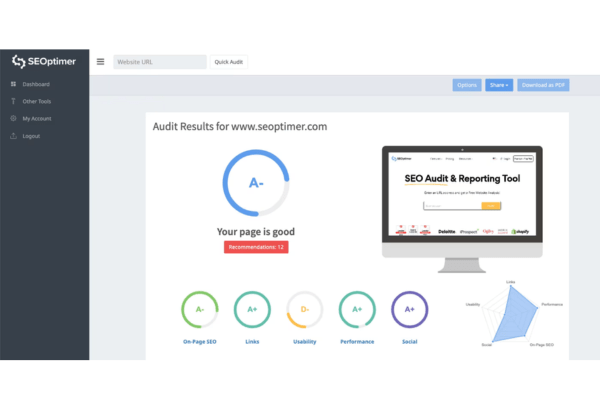
Best for: Small and Medium Businesses (SMBs)
Standout Feature: Embeddable SEO audit tool
Pricing: DIY SEO ($19/month), White Label ($29/month), White Label and Embedding ($59/month)
Pros:
- Affordable and feature-rich
- Offers over 60 independent auditing tools
- White-label reporting and embedding options
Cons:
- Basic tier lacks key features
- Limited compared to premium tools
SEOptimer is ideal for SMBs seeking budget-friendly SEO solutions. It provides essential tools like keyword research and rank tracking, along with various auditing modules for quick checks on website performance. While it may not match the depth of premium tools like Ahrefs, it offers solid functionality at an affordable price.
Small SEO Tools
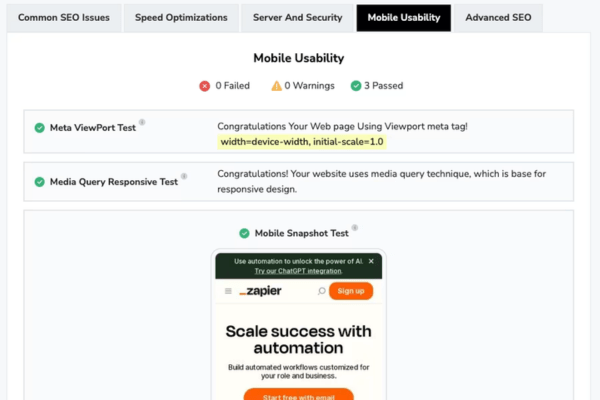
Best for: Free auditing solutions
Standout Feature: Nearly 300 free tools
Pricing: Free, with options for premium tools
Pros:
- Unlimited access to a vast array of tools
- Wide range of SEO-related functionalities
Cons:
- Basic interface and limited visual appeal
- No report exporting features
Small SEO Tools stands out for its extensive collection of nearly 300 free tools. While these tools are functional, they lack advanced features found in premium products. However, for users seeking basic audits without cost, this platform is a great option.
Screaming Frog
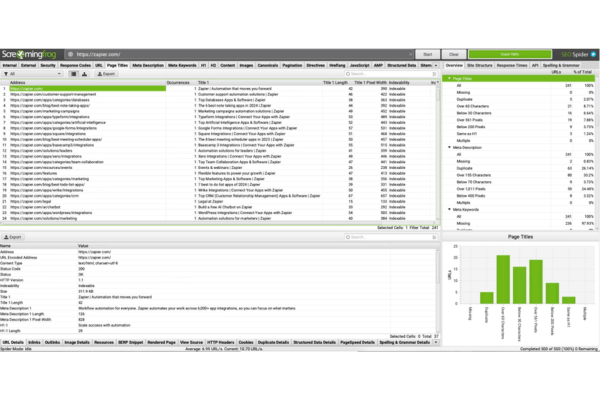
Best for: Comprehensive audits from a premium product
Standout Feature: Crawls up to 500 URLs for free
Pricing: Free, Paid ($259/year)
Pros:
- Generous free plan for small websites
- Easy data export to spreadsheets
Cons:
- Limited visual interface
- Desktop application, not browser-based
Screaming Frog’s SEO Spider tool is renowned for its detailed audits, allowing users to analyze broken links, metadata, and more. While its free version may be restrictive for larger sites, it’s an excellent choice for those on a tight budget.
SE Ranking
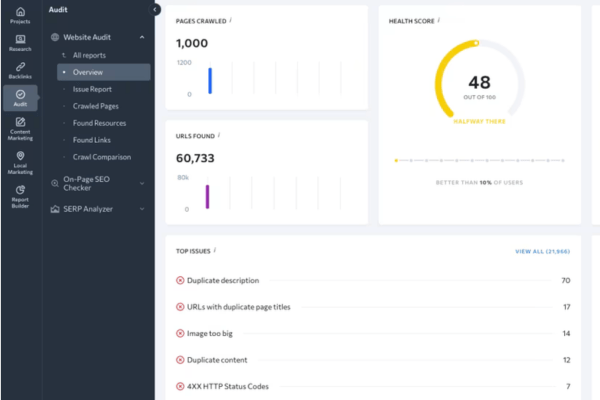
Best for: Value-focused users
Standout Feature: Flexible audit grouping
Pricing: Essential ($55/month), Pro ($109/month), Business ($239/month)
Pros:
- Clean data visualizations
- Comprehensive audit features
Cons:
- Crawl limits at lower tiers
SE Ranking delivers a strong feature set at an attractive price point. Its user-friendly interface and flexible audit grouping make it a great choice for businesses looking to track and improve their SEO performance without breaking the bank.
Semrush
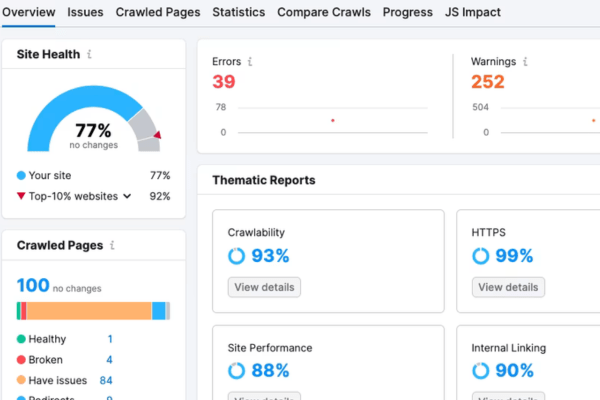
Best for: Comprehensive SEO suite
Standout Feature: In-depth audit and reporting capabilities
Pricing: Free, Pro ($129.95/month), Guru ($249.95/month), Business ($499.95/month)
Pros:
- Robust reporting and tracking capabilities
- Clean, responsive interface
Cons:
- Higher pricing may deter some users
- Free version limited to 100 URLs
Semrush is a powerhouse in the SEO world, offering a plethora of features for serious marketers. Its audit tool excels in providing actionable insights and tracking improvements over time, though its cost may be prohibitive for smaller businesses.
Ahrefs
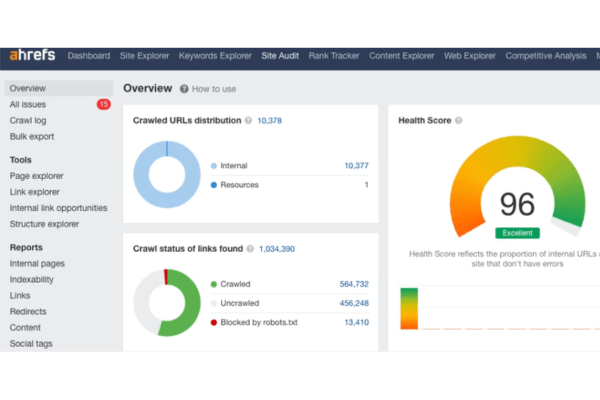
Best for: Technical auditing
Standout Feature: Detailed analysis categories
Pricing: Lite ($99/month), Standard ($199/month), Advanced ($399/month), Enterprise ($999/month)
Pros:
- Comprehensive site structure analysis
- Multiple tools for site improvement recommendations
Cons:
- Higher cost may not suit all budgets
- User experience is slightly less intuitive
Ahrefs is celebrated for its robust technical auditing capabilities, offering deep insights into site structure and performance. While its pricing can be high, the extensive features make it a valuable tool for serious SEO professionals.
Clearscope
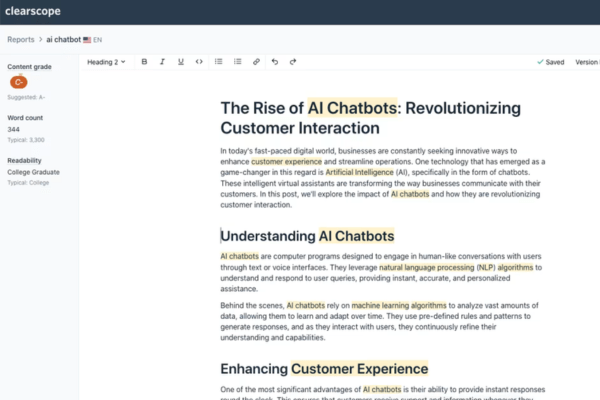
Best for: On-page optimization
Standout Feature: AI-driven content analysis
Pricing: Essentials ($199/month), Business (custom), Enterprise (custom)
Pros:
- In-depth on-page SEO recommendations
- Provides keyword and citation suggestions
Cons:
- Limited to single-page analysis
- Higher price point for a niche tool
Clearscope specializes in enhancing on-page SEO, providing detailed analysis and recommendations for improving content. While it’s an excellent tool for content optimization, its focus on individual pages limits its broader utility.
ContentKing
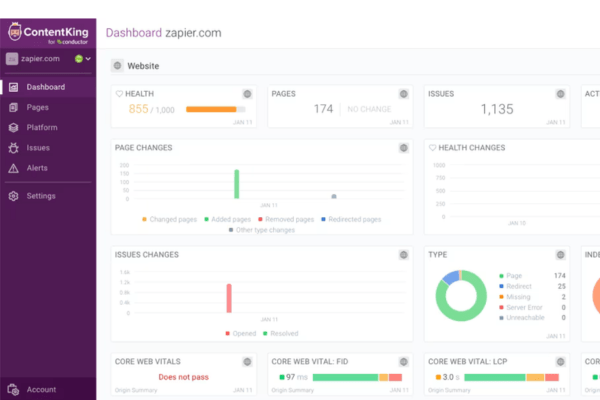
Best for: Real-time monitoring
Standout Feature: Continuous 24/7 auditing
Pricing: Varies, starting around $49/month for up to 1,000 pages
Pros:
- Real-time updates for site performance
- User-friendly interface with intuitive design
Cons:
- Pricing model can be unclear
- Lacks the comprehensive tools of larger suites
ContentKing offers a unique advantage with its real-time auditing feature, allowing for up-to-the-minute analysis of website performance. Its focus is primarily on auditing and monitoring, making it a valuable tool for ongoing site optimization.
Google Search Console
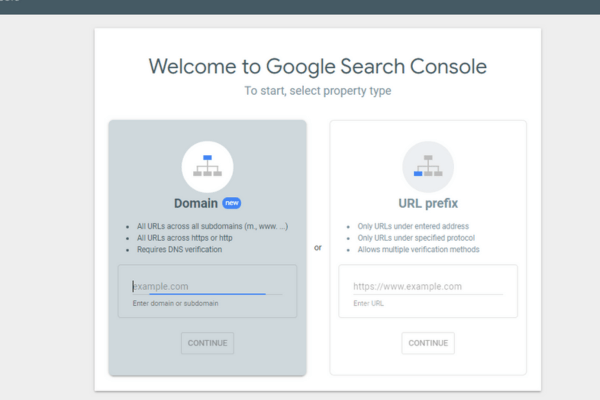
A free tool provided by Google that helps you monitor and maintain your site’s presence in Google Search results. It offers insights into indexing issues, search queries, and site performance.
Key Features:
- Performance analysis
- Indexing status
- Mobile usability reports
Ahrefs Webmaster Tools
Ahrefs offers a free version of their tools that helps webmasters analyze their websites’ health and SEO performance.
Key Features:
- Site audit feature
- Backlink checker
- Keyword research tools
Ubersuggest
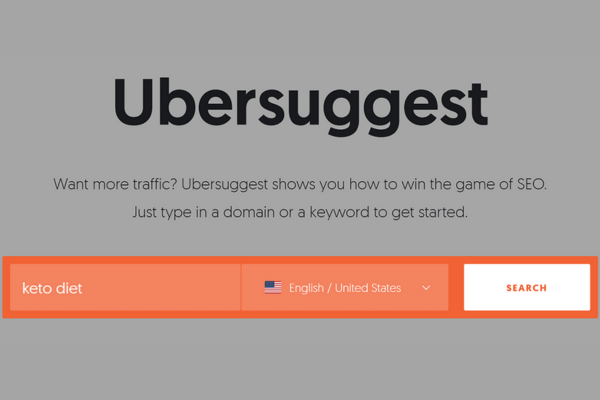
Developed by Neil Patel, Ubersuggest provides various SEO tools, including a site audit feature that offers insights into your website’s performance.
Key Features:
- Site audit summary
- Keyword suggestions
- Content ideas
Moz Link Explorer
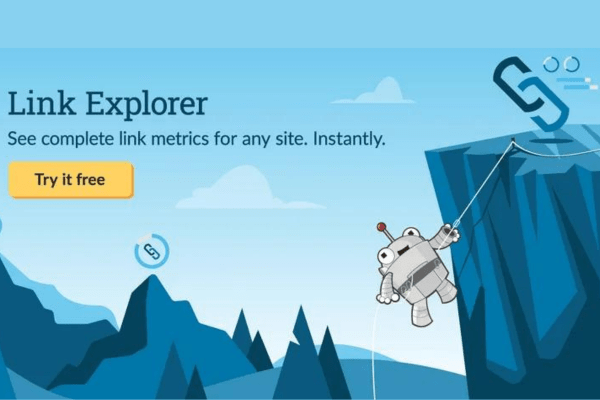
Moz offers a free tool called Link Explorer that provides insights into your site’s link profile and SEO health.
Key Features:
- Domain authority analysis
- Backlink analysis
- Competitor comparison
Woorank
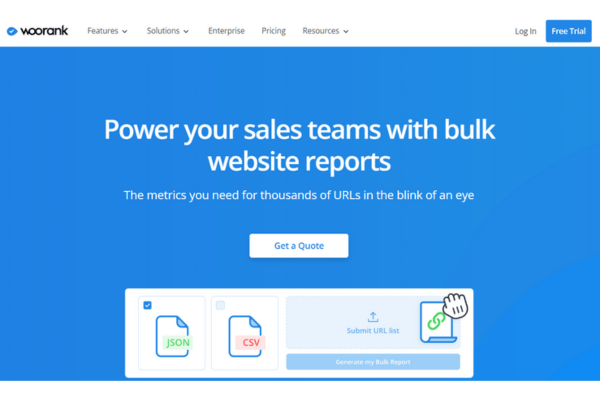
Woorank offers a free SEO audit tool that provides a detailed analysis of your website, highlighting areas for improvement.
Key Features:
- SEO score
- On-page optimization tips
- Mobile usability assessment
SEO Site Checkup
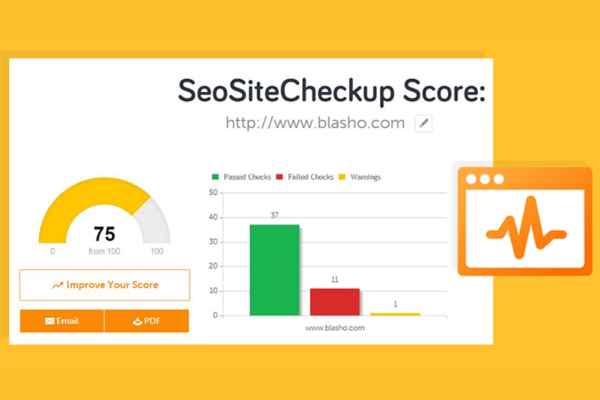
This tool provides a comprehensive SEO analysis of your website, including various factors that impact SEO performance.
Key Features:
- SEO reports with actionable insights
- Performance metrics
- Keyword analysis
Website Auditor (by SEO PowerSuite)

This tool offers a free version that helps you conduct a comprehensive website audit to identify SEO issues and optimization opportunities.
Key Features:
- On-page SEO analysis
- Content optimization suggestions
- Link analysis
These free SEO audit tools provide valuable insights into your website’s performance and help you identify areas for improvement. While they may have limitations compared to their premium counterparts, they can still be incredibly useful for small businesses or individuals looking to enhance their SEO efforts without incurring costs.
Key Metrics Measured by the Free SEO Audit Tool
A free SEO website audit tool provides a valuable glimpse into your site’s search engine optimization performance. Within just a few minutes, it generates essential insights that can guide you in enhancing your website.
SEO-Friendly Tests
The tool evaluates your website’s adherence to best SEO practices. This includes checking for appropriate use of keywords, internal linking, and overall site structure, helping you understand how search engines perceive your site.
Google PageSpeed
Page speed is a critical factor affecting user experience and search engine rankings. The audit tool measures how quickly your pages load, providing insights into any elements that may be slowing down your site.
HTML Tags
Proper HTML tags are vital for search engines to understand the content and structure of your pages. The tool checks for the correct use of title tags, header tags, and meta descriptions, ensuring that these elements are optimized for SEO.
Content Quality
High-quality content is essential for attracting and retaining visitors. The audit assesses the relevance and originality of your content, helping you determine if it meets the needs of your audience and aligns with your SEO strategy.
Text Statistics
This includes analyzing factors such as word count, readability, and keyword density. These statistics help you gauge whether your content is appropriately detailed and engaging for your target audience.
A free SEO website audit tool is an invaluable resource for website owners looking to enhance their online presence. Understanding these metrics will empower you to make informed decisions to optimize your website and improve its ranking on search engines.
The Importance of Regular SEO Audits
In today’s fast-paced digital environment, maintaining a proactive and strategic approach to SEO is crucial for online success. Conducting regular SEO audits is not just a best practice; it’s essential for several key reasons.
Adapting to Search Engine Algorithm Changes
Search engines, particularly Google, frequently update their algorithms, which can significantly affect your website’s rankings and visibility. These updates may require adjustments to your SEO strategies to remain effective. By performing regular SEO audits, you can ensure that your site stays compliant with these changes, protecting it from potential drops in rankings and visibility. This vigilance enables businesses to swiftly adapt to the latest SEO trends, ensuring a competitive edge in the digital marketplace.
Identifying and Addressing Website Issues
Even well-designed websites can encounter issues that hinder optimal performance, such as broken links, slow page loading times, and technical glitches. An SEO audit acts as a diagnostic tool, uncovering these problems that may otherwise go unnoticed but could negatively impact user experience and SEO effectiveness. By identifying and resolving these issues promptly, businesses can ensure smooth website operation, ultimately enhancing user satisfaction and loyalty.
Enhancing User Experience
The relationship between user experience (UX) and SEO is undeniable. Search engines favor websites that provide high-quality, engaging, and easily navigable experiences. Regular SEO audits evaluate various UX elements, including site speed, mobile-friendliness, content relevance, and overall design, ensuring they meet user expectations and preferences. By prioritizing exceptional UX, businesses can not only improve their SEO efforts but also boost user engagement, retention, and conversion rates.
A regular SEO website audit is essential for monitoring and enhancing your digital presence. By incorporating regular audits into your strategy, you can significantly improve your website’s visibility, drive organic traffic, and support business growth in an increasingly competitive digital landscape.
Dos and Don’ts of Website SEO Audits
Conducting an SEO audit is essential for optimizing your website’s performance and enhancing its visibility in search engine results. However, to ensure that your audit is effective and yields tangible results, it’s crucial to follow certain principles. Below are the key dos and don’ts to keep in mind when performing a website SEO audit.
Dos of Website Audits
Conduct a Comprehensive Audit
A thorough SEO audit should encompass all aspects of your website, including structural components and content. This comprehensive approach will give you a complete understanding of what is affecting your site’s SEO performance. If you miss certain elements, you may overlook problems that could lead to ineffective adjustments.
Ensure Clarity and Understandability
As a business owner, it’s important to understand how various SEO issues impact your business goals and revenue. Your audit findings should be easy to interpret, enabling you to connect the dots between identified problems and their effects on your profits. This understanding will help you devise effective solutions to enhance your site’s performance.
Develop a Clear Action Plan
Once your audit is complete, create a detailed action plan that outlines a roadmap for addressing the identified issues. The primary goal of an SEO audit is to pinpoint errors on your website and develop practical solutions. Having a clear plan will help you implement changes efficiently and effectively.
Don’ts of Website Audits
Don’t Rush the Process
Avoid hurrying through the SEO audit. Take the necessary time to thoroughly investigate the root causes of any issues affecting your website. The duration of an audit can vary depending on the website’s size, typically ranging from two to six weeks. Rushing can lead to oversight and inaccurate conclusions.
Don’t Make Changes Without Proper Analysis
Before implementing any changes based on your audit, it’s essential to conduct careful research and analysis to identify the underlying problems. Document your findings in a detailed report to share with the website owners. This ensures that everyone is on the same page regarding the issues and proposed solutions.
Don’t Apply a One-Size-Fits-All Approach
Not every website will have the same technical requirements or challenges. Avoid using a standard audit checklist for all sites. Instead, tailor your audit methods based on the specific size, type, and purpose of each website. Customizing your approach will yield more accurate insights and recommendations.
A successful SEO audit requires careful planning and execution. Following these principles will not only enhance your website’s performance but also contribute to your overall business success in the competitive online landscape. Follow more about SEO at OctopusWriters.
Common SEO Audit Mistakes to Avoid
Performing an SEO audit is a crucial step for any website owner aiming to improve their site’s performance in search engines. However, several common mistakes can undermine the effectiveness of the audit process. Below, these pitfalls and offer strategies to avoid them.
Neglecting Technical SEO Elements
Many auditors focus primarily on content quality and keyword optimization, overlooking critical technical aspects like site speed, mobile-friendliness, and proper indexing.
Avoidance Strategy: Conduct a comprehensive audit that includes technical SEO checks. Utilize tools like Google Search Console or Screaming Frog to analyze site performance, identify crawl errors, and ensure your website is mobile-responsive.
Failing to Set Clear Goals
Starting an SEO audit without clear objectives can lead to unfocused efforts and missed opportunities.
Avoidance Strategy: Before beginning the audit, define specific goals. Determine what you want to achieve, such as increasing organic traffic, improving conversion rates, or enhancing user experience. This focus will guide your analysis and recommendations.
Ignoring User Experience (UX) Factors
Focusing solely on SEO metrics while neglecting user experience can result in high bounce rates and low engagement.
Avoidance Strategy: Assess the overall user experience by evaluating site navigation, layout, and content relevance. Use tools like Hotjar to understand user behavior and make adjustments that enhance usability.
Overlooking Content Quality
Some audits emphasize keywords and backlinks at the expense of content quality. Poorly written or irrelevant content can hurt your SEO performance.
Avoidance Strategy: Evaluate the quality and relevance of your content. Ensure it meets the needs of your audience and provides value. Consider updating outdated information and optimizing for featured snippets and rich results.
Using Outdated SEO Practices
Relying on outdated techniques, such as keyword stuffing or neglecting local SEO, can negatively impact your rankings.
Avoidance Strategy: Stay informed about current SEO trends and algorithm updates. Regularly update your strategies to align with best practices and user expectations. Follow reputable SEO blogs and resources to keep your knowledge current.
Not Analyzing Competitors
Many audits focus only on the website in question, failing to analyze competitors’ strengths and weaknesses.
Avoidance Strategy: Conduct a competitive analysis to identify what others in your niche are doing well. Tools like SEMrush and Ahrefs can provide insights into competitors’ keyword strategies, backlink profiles, and overall performance.
Neglecting to Monitor Results
Completing an audit without establishing a plan for monitoring results can lead to missed opportunities for improvement.
Avoidance Strategy: After implementing changes based on your audit findings, set up regular monitoring and reporting. Use analytics tools to track performance metrics, adjusting your strategy as needed based on data-driven insights.
Failure to Prioritize Recommendations
Providing a long list of issues without prioritization can overwhelm website owners and lead to inaction.
Avoidance Strategy: Organize your recommendations based on their impact and urgency. Focus on high-impact changes that can yield quick wins, such as fixing broken links or improving page load speed.
A well-executed audit will not only identify issues but also provide actionable insights that can lead to improved website performance, increased traffic, and enhanced user experience. Regular audits and adjustments are key to staying competitive in the ever-evolving digital landscape.
What is the SEO Audit Template?
An SEO Audit Template is a structured tool or document used to evaluate a website’s performance in terms of search engine optimization (SEO). It provides a checklist of criteria, including on-page factors (like content quality and keyword usage), off-page factors (like backlink analysis), and technical aspects (like site speed and mobile-friendliness). The template helps identify strengths and weaknesses in a website’s SEO strategy, making it easier to pinpoint areas for improvement and enhance overall search engine visibility.
Why Use an SEO Audit Template?
SEO has evolved significantly over the years. In the past, it was relatively straightforward to rank on Google by using basic techniques, such as including target keywords in content and acquiring low-quality backlinks. However, today’s SEO landscape involves over 200 ranking factors, including complex algorithms like RankBrain, which employs machine learning to assess how well pages fulfill searchers’ needs.
Given this complexity, knowing where to begin can be overwhelming. An SEO audit template offers a structured approach to evaluate a website’s optimization. It helps you identify areas for improvement and prioritize the most impactful changes to enhance search traffic without getting lost in the finer details.
What’s Included in the SEO Audit Template?
The SEO audit template encompasses various essential components:
- On-Page and Off-Page Factors: Assess critical elements such as backlinks, competitive analysis, and internal linking strategies.
- Content Tweaks: Identify adjustments needed to refine content and align it with user search intent.
- Technical Concerns: Evaluate important technical aspects, including indexing, page speed, and website architecture.
How to Use This Template?
To effectively use the SEO audit template, follow these steps:
- Download the Free SEO Audit Template: Access the template in your preferred format—Microsoft Word, Google Docs, or PDF.
- Follow the Template Step-by-Step: Use the structured sections to guide your audit process. For detailed explanations of each item, refer to the accompanying guided SEO audit checklist.
- Implement Recommended Improvements: After identifying areas that require enhancements, apply the suggested changes to the website.
- Monitor Results: After a few weeks, assess the impact of your changes by checking rankings and analyzing data in Google Analytics.
Utilizing an SEO audit template is an invaluable resource for anyone looking to enhance their website’s performance. By adopting this template, you can make informed decisions that lead to increased organic traffic and better alignment with user needs in today’s competitive digital landscape.
What Should an SEO Report Contain?
An SEO report is a crucial document that provides insights into a website’s performance and areas for improvement in search engine optimization. To create a comprehensive SEO report, consider including the following eight essential sections:
Executive Summary: This section should be concise, ideally limited to one page. It serves as a snapshot of the report’s findings and highlights key recommendations for improvement. This summary should motivate the reader to explore the report further.
SEO Analysis: Here, focus on on-page SEO factors, such as meta tags, page structure, keyword usage, and backlink profiles. This analysis provides a clear view of how well the website is optimized for search engines.
Link Profile: This section examines the website’s backlink profile, including top backlinks, domain authority, and page strength. A strong link profile is vital for improving search rankings.
Usability: Outline the website’s compatibility across devices, particularly mobile and tablet usability. This information is critical, as search engines prioritize mobile-friendly sites.
Performance: Focus on the website’s speed and load times, including the performance of rich media content and scripts. Faster-loading sites generally provide a better user experience and rank higher in search results.
Social Media Integration: Summarize the connected social media channels and their performance from an SEO perspective. This helps assess how social media efforts contribute to overall SEO goals.
Technology Overview: List all third-party technologies utilized on the site, such as analytics tools, content management systems, and marketing automation platforms. Understanding these technologies can help identify potential areas for optimization.
Recommendations: This is perhaps the most critical part of the report. Based on the findings from the previous sections, provide actionable recommendations to enhance the website’s SEO performance. These insights can guide further improvements and help achieve better search rankings.
An effective SEO report provides valuable insights into a website’s strengths and weaknesses, enabling businesses to make informed decisions about their SEO strategies. By including these eight sections, you can create a comprehensive report that guides improvements and fosters a better understanding of the website’s performance in search engine rankings.
SEO Audit Cost in 2024
The expense of an SEO audit varies significantly based on factors such as the size and purpose of the website. Typically, companies charge between $650 and $14,000 for a comprehensive SEO audit. This range reflects the standard pricing most agencies follow, considering the varying complexity and scope of each project.
Conducting a thorough SEO audit is a crucial investment in your website’s future success. A well-executed audit can reveal critical areas that need improvement, laying the foundation for effective SEO strategies. Conversely, an incomplete or poorly conducted audit can hinder future SEO efforts and potentially lead to lost opportunities in organic search visibility.
Duration and Factors Influencing Cost
The timeline for completing a full-fledged SEO audit generally spans 30 to 45 days. The duration depends on the website’s size, smaller websites can typically be audited more quickly than larger e-commerce platforms. When selecting an SEO package or hourly contract, understanding the nuances of audit pricing models is vital.
SEO Audit Pricing Models

Key Considerations
Importance of Audit: A comprehensive audit is essential for identifying areas for improvement in SEO efforts.
Value Recognition: Clients should understand the value of SEO services to ensure alignment of goals.
Selecting the right pricing structure for an SEO audit is vital for both agencies and clients. Ensuring that clients appreciate the value of SEO services helps maintain a healthy working relationship and aligns expectations. If clients express concerns about pricing, it may indicate a misalignment of objectives, prompting a need for open communication.
SEO Audit – Frequently Asked Questions
What are some common issues found during an SEO audit?
Common issues identified during an SEO audit often include inadequate website structure, duplicate content, missing alt attributes for images, slow loading speeds, and broken links.
How to Do an SEO Audit in Semrush?
To conduct an SEO audit in Semrush, follow these steps:
Create a Project: Log in to your Semrush account and create a new project for your website.
Site Audit Tool: Navigate to the “Site Audit” tool in the left-hand menu. Enter your website URL and configure the crawl settings as needed.
Run the Audit: Click on “Start Site Audit” to begin the analysis. Semrush will crawl your website and compile data on various SEO metrics.
Review the Results: After the audit is complete, review the dashboard, which will show overall health scores, issues found, and recommendations for improvements.
Analyze Issues: Click on the different categories (like Technical SEO, On-page SEO, etc.) to see detailed reports on specific issues and prioritize which areas to address.
Implement Recommendations: Based on the findings, implement the recommended fixes and optimizations on your website.
Re-audit: After making changes, run another audit to check for improvements and identify any remaining issues.
How often should an SEO audit be conducted?
It is advisable to perform an SEO audit at least once a month to keep your website aligned with the latest SEO best practices and trends. Regular audits allow you to identify and resolve any emerging issues promptly, ensuring that your site remains optimized for search engines. By conducting monthly audits, you can monitor changes in website performance, analyze the impact of recent algorithm updates, and assess your competition. This proactive approach not only helps in maintaining your site’s visibility but also enhances user experience, ultimately contributing to improved traffic and engagement over time.
What are the best practices for conducting an SEO audit?
To conduct an effective SEO audit, consider the following best practices:
Begin with a thorough crawl of your website to identify existing issues.
Utilize a range of tools to analyze various aspects of the site, such as technical performance, on-page optimization, and backlink quality.
Develop a prioritized list of issues and opportunities to address, ensuring that the most critical aspects are tackled first.
Implement the recommended changes and closely monitor the results to track progress over time.
Schedule regular follow-up audits to maintain optimization and uncover new areas for improvement.
How can an SEO audit improve website traffic?
An SEO audit significantly enhances website traffic by identifying and resolving technical and content-related issues that hinder search engine visibility. By optimizing site structure, on-page elements, and backlinks, your website can achieve higher rankings in search results, leading to increased organic traffic. Additionally, the audit helps pinpoint relevant keywords to target, attracting a more qualified audience and further boosting traffic.
Conclusion
Conducting a thorough SEO audit is essential for enhancing your website’s performance and visibility in search engine results. This process helps identify critical issues that may be hindering your online success while uncovering opportunities for improvement. We encourage you to read this article carefully, as it provides valuable insights and strategies that can significantly impact your SEO efforts. At OctopusWriters, we pride ourselves on delivering accurate and fully verified information, ensuring you have the tools and knowledge needed to elevate your website’s SEO game effectively.