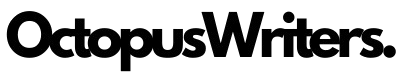In today’s digital landscape, optimizing your content for YouTube has become essential for effective online marketing. With millions of videos uploaded daily, YouTube SEO not only helps your videos stand out but also opens the door to attracting a vast audience. At Octopuswriters, we are dedicated to providing effective SEO strategies that enhance your visibility on YouTube, empowering you to grow your channel sustainably and connect with your viewers.
What Is YouTube SEO?

YouTube has transformed from a simple video-sharing site into a powerful digital marketing platform, operating with search algorithms and ranking factors similar to those used by Google. The goal of SEO on YouTube is to maximize video visibility on both the platform and other search engines like Google and Bing.
The YouTube algorithm emphasizes factors like relevance, engagement, and content quality, aiming to showcase videos that users are likely to interact with and enjoy, thereby encouraging them to spend more time on the platform.
To do this, YouTube carefully monitors user behavior, including browsing habits, search keywords, video watch duration, and types of engagement (such as likes, comments, shares, and subscriptions). Based on these interactions and how well the content aligns with user searches, it ranks and suggests videos accordingly.
From a creator’s perspective, YouTube evaluates keyword usage, click-through rates (CTR), engagement metrics (views, likes, comments), and audience retention (how much of a video is viewed). By optimizing these aspects, creators can boost their videos’ visibility to YouTube’s vast audience of over 2.5 billion monthly active users. YouTube SEO offers substantial advantages, including extended watch times and increased brand exposure, ultimately driving more leads and potential sales.
How Does YouTube SEO Work?
With 500 hours of content uploaded to YouTube every minute, competition for views is fierce. When users search on YouTube, the platform ranks results based on factors like content relevance, text elements (such as title, description, and tags), engagement, and overall optimization.

To achieve a top position in YouTube search results, videos must offer valuable content and a positive user experience. Each part of your video should be optimized to align closely with the search query:
- Title – Since YouTube’s algorithm scans all text content, the title should feature relevant, high-traffic keywords. It should also catch the viewer’s eye (engaging but not misleading) and accurately reflect the video’s content.
- Description – Detailed descriptions, complete with timestamps and links to related videos, enhance the user experience. Naturally, incorporate additional relevant keywords within the description to improve ranking further.
- Tags – Use descriptive tags to help the algorithm categorize your video effectively.
- Thumbnails – A high-quality thumbnail image visually represents the video in search results, clarifies its topic, attracts viewers, and encourages clicks.
- Subtitles – Adding subtitles is vital for accessibility, improving clarity and understanding. Including keywords within captions can also increase the chances of your video appearing in more search results.
- Engagement – Encourage viewers to interact with your video by liking, commenting, or subscribing, as these actions indicate the video’s value and relevance to your audience.
- End Screen – Utilize the final frames of your video to link related content on your channel, which boosts watch time and promotes further interaction with your brand.
Benefits of YouTube SEO
YouTube SEO brings a range of benefits:
Traffic and Visibility
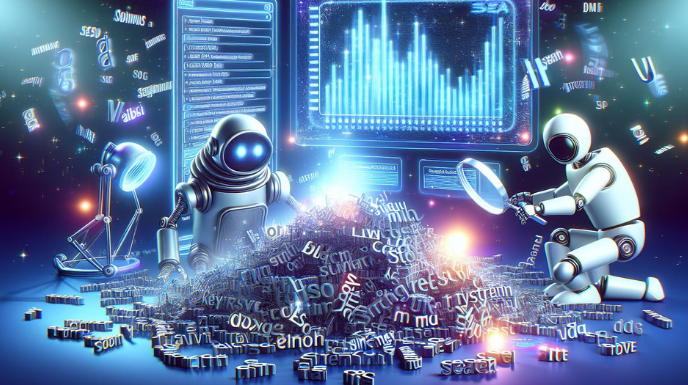
High-ranking videos that regularly appear in search results, recommended feeds, and suggestions reach a broader audience, increasing views, subscribers, and engagement. This expanded reach can sustain a steady stream of traffic to your channel, with some videos continuing to attract views and interaction years after posting.
Audience Engagement
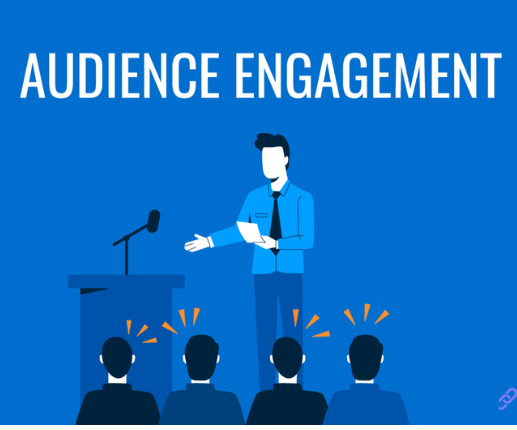
Optimized videos show up in relevant searches and recommendations, so viewers who click are more likely to interact and enjoy the content. Using YouTube SEO effectively to connect with targeted audiences allows your videos, channel, and brand to attract potential customers and build a community of engaged, loyal followers.
Brand Authority

As your videos gain traction, your channel becomes a trusted voice in your niche. Consistently engaging, informative, and relevant content fosters credibility and loyalty, helping your brand be seen as an authoritative source.
Audience Insights
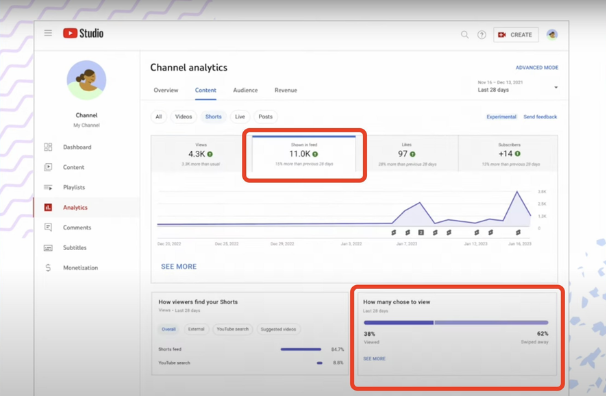
An expanded audience also provides valuable data to guide future content. YouTube Analytics offers insights into demographics, preferences, viewing habits, and other metrics, allowing you to better understand and cater to your audience for improved video performance over time.
Sales and Revenue

Channels with at least 1,000 subscribers can unlock monetization options, including memberships and ad revenue through the YouTube Partner Program. Increased video engagement translates to more revenue opportunities.
Additionally, businesses using YouTube as a marketing platform can drive conversions for their products and services.
Does SEO Really Work for YouTube?
YouTube doesn’t fit neatly into just one category, so it’s understandable why some might question if traditional SEO techniques are effective there.
On one hand, YouTube functions as a massive information resource and is one of the largest search engines globally. On the other, it operates as a social media platform.
Yet, YouTube SEO is indeed effective. Many companies and brands, like Hootsuite, have achieved higher content rankings by combining traditional SEO strategies, such as keyword research, with YouTube-specific practices like adding chapters and captions.
How do your videos rank on YouTube?
There’s no one-size-fits-all answer here.
To get videos to rank on YouTube, it’s essential to understand how the YouTube algorithm and ranking factors work.
Similar to other search engines, YouTube aims to deliver content that directly addresses the viewer’s search intent. For example, if someone searches for “how to tie a tie,” YouTube won’t show results for “how to tie your shoelaces” — it will prioritize content closely aligned with the search.
As you delve into YouTube SEO, consider the specific keywords and phrases your target audience uses. Additionally, it’s crucial to keep YouTube analytics and engagement metrics in mind. A key metric in ranking is “watch time,” which measures how long viewers stay with your video.
Longer watch times suggest your content is valuable, while shorter watch times can hurt your ranking potential.
To improve ranking, focus on creating content that encourages longer watch times. For instance, you can keep viewers engaged until the end by offering surprises or giveaways as incentives.
How To Create a YouTube SEO Strategy and Grow Your Channel?
These essential steps will help you optimize your videos, grow views and engagement, and build lasting success on YouTube:
Set SMART Goals
Define goals that are specific, measurable, achievable, realistic, and time-bound (SMART) for your YouTube channel. Clear objectives help shape your content strategy and guide your efforts effectively.
Develop Your Content Strategy
Focus on creating valuable, engaging content that encourages viewers to like, comment, and subscribe. Consider these top YouTube content trends for 2024:
- Short-form videos: YouTube Shorts are engaging and highly shareable, making them ideal for reaching larger audiences and attracting new subscribers.
- Niche content: Targeting specific interests can build a highly engaged and loyal audience.
- Livestreaming: Engage directly with your viewers, allowing them to connect with you on a personal level.
- Authenticity: Today’s viewers appreciate real, unpolished content over highly produced videos.
- Audience interaction: Use the Community tab to connect directly with your subscribers, boosting loyalty and engagement.
Consistency is also key. Although there’s no universal rule for the best posting frequency, the algorithm favors channels that maintain consistent engagement. Plan content ideas weeks or months in advance, and use a calendar to streamline production.
Conduct Keyword Research
Identify the most relevant keywords for your video, targeting phrases that accurately describe your content and reflect your audience’s search intent. Research keywords directly on YouTube by checking the search bar and observing results. If they align with your video ideas, you’re on the right track; if not, try similar keywords until you find the best fit. Long-tail keywords tend to be more specific, with lower competition, and better reflect user intent.
Your channel’s analytics can also reveal search terms that viewers used to find your previous videos, providing valuable insights for future uploads.
Optimize Text Elements
YouTube’s algorithm reads all text elements, including titles, descriptions, and tags. Titles should be captivating and include primary keywords, while descriptions can integrate two or more keyword variations. Avoid excessive keyword stuffing; instead, weave keywords naturally into your text, placing the main terms near the beginning if possible. Ensure titles reflect common search terms to make them more discoverable.
Design an Eye-catching Thumbnail
A compelling thumbnail boosts click-through rates. Use high-quality, unique images with a 16:9 aspect ratio, a minimum width of 640 pixels, and a maximum size of 2 MB. Remember that YouTube overlays the video duration on the thumbnail’s bottom right, so avoid placing crucial elements there. Thumbnails that visually represent target keywords can also improve rankings.
Use End Screens and Cards
YouTube cards, which appear in the top right corner of the video, are clickable CTAs that encourage users to explore other content on your channel or visit external links, such as websites or donation pages. Cards increase viewer retention, which can improve rankings.
End screens appear at the end of a video, guiding viewers’ next steps, such as watching related content, subscribing, or visiting your website or social media.
Add Accurate Captions and Transcriptions
Although YouTube auto-generates captions, creating your own ensures accuracy. Clean, precise captions enhance the user experience, making videos accessible for viewers with hearing impairments. Properly written transcriptions also improve search rankings, as the YouTube algorithm reads caption and transcript text. You can further repurpose transcript content into YouTube Shorts, blog posts, or social media posts.
Track Analytics
Evaluate the effectiveness of your YouTube SEO by reviewing analytics to see what’s working and where you can improve. Key metrics include:
- Watch Time: The total minutes viewers spend on your videos. Longer watch times indicate high engagement and positively impact rankings.
- Unique Viewers: Tracks the number of unique viewers in a specific period.
- Subscriber Growth: Monitors subscriber gains and losses, helping refine audience targeting.
- Impression CTR: Measures the rate at which viewers click to watch after seeing your video on the homepage or recommendation lists.
- YouTube Cards CTR: Shows the effectiveness of CTAs in cards.
- Traffic Sources: Displays how audiences find your videos, which can inform promotional strategies.
Identify patterns in your metrics, including content types that resonate with audiences and optimal video lengths and posting schedules. This data will help you continually refine and enhance your YouTube strategy.
Tips and Best Practices for YouTube SEO
Here are some practical strategies to boost viewership and engagement:
- Add subtitles in multiple languages – Broaden your audience by making your videos accessible to non-English speakers, which can also help your content rank for non-English keywords with lower competition.
- Organize your content into playlists – Guide viewers to related videos by creating playlists with relevant keyword-rich titles.
- Optimize your channel’s description – Ensure your main keywords appear in the “About” section to improve discoverability.
- Promote across other platforms – Share your videos on social media, blogs, and other marketing channels to enhance reach and attract more viewers.
- Utilize keywords in timestamps – When sectioning your video with timestamps, try incorporating keyword variations, which can improve ranking on both YouTube and Google search results.
YouTube SEO Checklist
Select a Target Keyword
Choose a focused keyword that represents your video’s topic, question, or niche query. If you’re uncertain, use a keyword research tool or explore existing YouTube videos for inspiration.
Add the Keyword to the File Name
Include your keyword in the file name, using dashes (-) or underscores (_) between words instead of spaces.
Incorporate the Keyword in the Title
Add the keyword naturally to your video title, aiming to pique interest and engage viewers with a compelling promise. Avoid a plain “[keyword]” format.
Use Keywords and Variants in the Description
Your video description is crucial for SEO. Write naturally, adding the target keyword and a few variations to increase relevance.
Add Relevant Tags
Tags help YouTube categorize and recommend your video to the right audience. Use around five to eight industry-specific tags without overstuffing.
Select an Appropriate Category
Categories further help users and YouTube understand your video’s topic, influencing placements on the homepage, explore page, and sidebars.
Upload a Custom Thumbnail
Create a unique thumbnail that includes a keyword variation or phrase that entices viewers, such as “1,000 organic followers fast!” Verifying your channel enables custom thumbnails.
Add Subtitles and Captions
Subtitles and closed captions increase accessibility and provide a text version of your content, indirectly improving searchability.
Include Cards and End Screens
Cards work as internal or external links, while end screens engage viewers as the video concludes, encouraging them to explore related content.
Add Hashtags
Hashtags, which appear above your title, further clarify your video’s content and increase reach by signaling relevance.
Group Videos into Playlists
Playlists of related videos attract more viewers and help YouTube understand your content’s context within your channel.
Consider Pinned Comments
Pin a comment to increase engagement or add value. Replying to your viewers can also encourage interaction.
Most of these SEO practices rely on selecting the right keywords and promoting your video effectively. To maximize your video’s search potential, consider utilizing optimization tools for extra support.
5 Most Useful YouTube SEO Tools
HubSpot SEO Marketing Software
HubSpot’s SEO software allows users to find high-traffic keywords, organize them into “topic clusters,” and plan content strategically. Topic clusters let you connect related content, making it easier to manage and expand on interconnected ideas. While these keywords are geared toward Google searches, many also trigger videos in search results. HubSpot’s tool also generates blog ideas that can be repurposed into YouTube scripts, helping you create both written and video content for each cluster. With its integration with YouTube, HubSpot also offers dashboards for performance tracking, alongside its marketing analytics, which lets you compare blog and video performance, monitor revenue sources, and consolidate your marketing data across channels.
Ahrefs Keywords Explorer
Ahrefs provides a robust SEO toolkit, allowing you to track website rankings, estimate potential traffic from keywords, and research new keyword opportunities. Ahrefs’ Keywords Explorer tool gives you detailed keyword insights — including YouTube-specific search data — letting you refine your video SEO strategy. It displays search volume, related keywords, and click metrics specific to videos, offering valuable information to shape your content.
Canva
Canva’s design tool includes a Thumbnail Creator perfect for YouTube videos, designed specifically to help you create high-quality images that meet YouTube’s thumbnail size requirements (1280 x 720 pixels). These custom thumbnails can increase your video’s visibility in search results and encourage more clicks.
vidIQ Vision
The vidIQ Vision Chrome extension is a powerful tool for analyzing the performance factors behind successful YouTube videos. It examines tags, average watch time, and even the rate at which a video is gaining views. It also provides an SEO score, giving you actionable insights to optimize your content and enhance its performance on the platform.
TubeBuddy
TubeBuddy is an extensive video management platform that supports every phase of YouTube content creation, optimization, and promotion. Its features include a language translator to reach non-English-speaking audiences, a keyword explorer, tag suggestions, and a rank tracker for published videos, offering a complete suite to improve your YouTube SEO.
YouTube SEO – Frequently Asked Questions
What is YouTube SEO?
YouTube SEO refers to the process of enhancing your video content to achieve higher rankings in search results. It involves selecting relevant keywords, refining titles, descriptions, and tags, and increasing engagement through interactions such as likes, comments, and shares.
How can I boost SEO for my YouTube channel?
To improve SEO on your YouTube channel, start by researching relevant keywords, creating engaging, high-quality videos, and optimizing titles, descriptions, and tags. Custom thumbnails can also boost click-through rates, and encouraging viewers to interact with your content through likes, comments, and shares further enhances SEO.
How can I use YouTube SEO without spending money?
Free methods to improve YouTube SEO include using keyword research tools like Google Trends, optimizing video titles, descriptions, and tags with relevant keywords, producing engaging content, and sharing your videos on social media platforms to increase visibility and engagement.
What is a top SEO tool for YouTube?
TubeBuddy is a leading SEO tool for YouTube, offering features like keyword exploration, tag recommendations, and in-depth analytics. These tools make it easier to optimize your videos and enhance your channel’s visibility in search rankings.
Wrapping Up
YouTube SEO includes various factors that influence the performance of your videos and overall channel. Its primary goal is to enhance your content’s visibility in YouTube’s search results and recommendations by focusing on keyword research and optimizing text elements.
The encouraging news is that you don’t have to manage the platform alone. There are effective tools available to assist you with different aspects of YouTube SEO, including keyword analysis and performance metrics. Consider consulting leading video SEO agencies to elevate your YouTube SEO results.
Alternatively, take a look at the top-performing ads on YouTube for inspiration.